Tech Insights 6 min read

How To Create a Customer Journey in Dynamics 365 Marketing ?
If you are new to Dynamics 365 Marketing, and even otherwise, creating a customer journey in the platform could sound like a new buzzword to you. So, how do you create it?
Before I go into the details, I will like to brush up the basics. Let’s see what the customer journey in Dynamics Marketing 365 is.
Dynamics Marketing 365 Customer Journey, What Is It?
I will start with the customer journey first.
What Is A Customer Journey?
It is a story that sums up the buying pattern, behavior, and understanding of your users. It is a journey of your customer describing how they land on your website, what their goals are, and what you can do to improve their journey, so they keep coming back. In short, a customer journey is a variety of touchpoints through which the customer moves from the awareness stage to engagement and finally makes a purchase.
Forrester rightly describes the customer journey as a variety of touchpoints through which the customer moves from the awareness stage to engagement and finally makes a purchase.
So, Next Up, What Is Customer Journey In Dynamics Marketing 365?
In my view, Dynamics Marketing 365 simplifies the entire process of tracking the customer journey by providing a WYSIWYG platform. It streamlines the entire process by which customers discover your product and evaluate it for their needs before making a purchase. All the information gathered is tracked and folllows throughout the rest of the Dynamics 365 suite, providing a seamless experience for your team.
Dynamics 365 Marketing customer journey makes it easier for your employees to map out the various touchpoints that your customer go through, using automated messaging, interactive decision points, activity generation, and so on. Additionally, many actions can now be automated , which relieves your team of some redundant tasks.
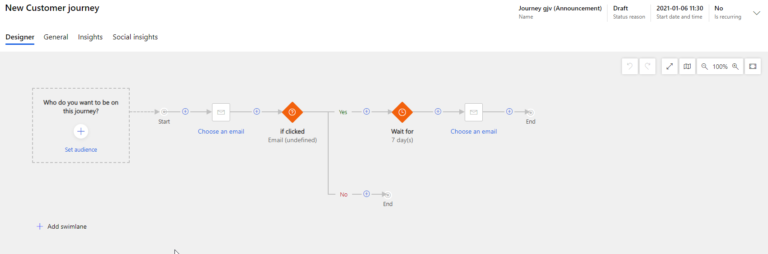
What Are The Benefits Of Doing Campaigns And Quick Campaigns With Dynamics 365 Marketing?
The core advantage of using Microsoft Dynamics 365 is campaign management. For starters, the platform allows you to manage two different kinds of campaigns – Campaign and quick Campaign.
While Quick Campaign allows you to target a single list of contacts or customers, you can target multiple marketing lists with Campaign and make the best use of available templates and metrics.
That is to say, running Campaign and Quick Campaign in Microsoft Dynamics comes with a range of benefits, including:
- Understand your leads better
- Create graphical content to support marketing initiatives
- Make the most out of your LinkedIn business prospects
- Facilitate easy knowledge sharing between the teams
- Prioritize leads for more conversions
- Derive actionable outputs from surveys
- Easily track campaigns and evaluate results to build profitable long-term relationships
Dynamics 365 Marketing Customer Journey: References And Explanation Tiles
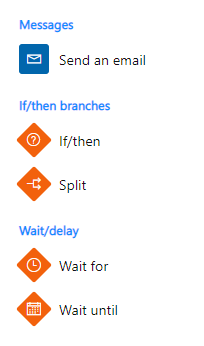
- Email: The email tile automatically sends an email to each contact that enters the customer journey.
Branches tiles help you exercise control over your pipeline, depending on your leads’ interaction record.
- If/Then: If/then tile holds contacts until a certain condition is made, or until a pre-set amount of time expires.
- Split: Splitter tiles provide a pathway to a random selection of contacts.
- Wait for: This tile holds comtact for a certain period of time before passing them to the next tile in their journey. This tile could be used to introduce a delay between sending an initial marketing message and then sending a reminder.
- Wait until: This tile holds contact until a certain date is reached, say Dec 20.
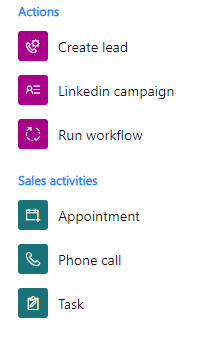
Actions tiles trigger a new action or launch a workflow within Microsoft 365. These tiles, essentially, help you to follow up on crucial touchpoints during a customer journey.
- Create Lead: This tile, quite predictably, builds a new lead for each contact that enters this tile. However, this tile will not cross-check if the lead is already existing, and will always create a new one.
- LinkedIn Campaign: This tile passes each contact which comes in contact with it to a specific LinkedIn campaign, thus making it easier for the next tile to get triggered if any of the lead gen forms belong to the concerned campaign on LinkedIn.
- Launch Workflow: A launch-workflow tile is used to invoke a custom workflow, irrespective of the position of a customer in their customer journey. You can use these workflows to create alerts, and more, according to the needs of your marketing campaign and strategy.
Sales Activities
These tiles record the completed or planned real-world activities. For instance, when a contact enters a Task, a Phone Call, or an Appointment task, the tile generates a new actvitity respective to that contact.
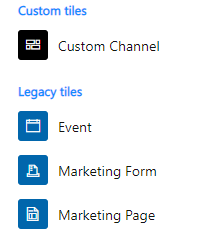
Custom Tiles
Custom content tiles, essentially, provide you with the same set of features as the other tiles mentioned above. The difference, however, is that these tiles are created by partners and third-party developers.
Legacy Tiles
- More often than not, an event tile is positioned under email tiles, where they contain a link to the website being talked about in the email content.
- Marketing-Form
- A marketing-form tile is an embedded form generally hosted on a third-party website. You can append this form towards the end of your email and place it at the start of the journey to activate an inbound campaign.
- Marketing-Page
- This tile represents a native page designed in Dynamics 365 and running on a Dynamics 365 platform.
How To Create A Customer Journey In Dynamics 365 Marketing
In this section, I will teach you how to create a customer journey in Dynamics 365 Marketing. But before I start, I recommend you have these two things:
- A segment that contains the contacts you will send the email to.
- A marketing email that is live and valid.
Next, here are the steps you need to follow for creating Dynamics 365 Marketing customer journey:
- Head on to Marketing > Marketing Execution . Next, click Customer Journeys > New .
- This will open the New Customer Journey page with a dialog box that says Select a Customer Journey Template . You can use this template to design a customer journey. If you want to start from scratch, click Skip .
- You will be taken to the customer journey Designer . Here, can create a pipeline representing each step of the journey.
- Select Set Audience , or click Select + . You will find Audience properties pane on the right side of the page. Leave the default settings as it is.
- From the segment lookup field, select the segment you want to target with your campaign.
- As you select the segment, the segment name will be populated in the first tab, and the Audience pane will display the corresponding segment properties.
- Next, click Select+ , and select Send an Email .
- Select the email tile and the message that you want to send on the canvas.
- This will populate the Send an Email tile with the email name. Segment preview and properties will be displayed in the Send an Email properties pane.
- Switch to the General tab from the Designer tab and enter the name, start date time, end date time, time zone, and define the content settings.
- Now, save the work you have done so far.
- To ensure that everything is in line with your requirements, click Check for Errors in the command bar. Fix any errors if indicated. If not, your journey is ready to go.
Generating Activities From A Dynamics 365 Marketing Customer Journey
Yes, you can also generate activities from a customer journey. Activities can be used to record customer interactions, such as appointments, phone calls, and tasks. You can get these activities from your customer journey the same way you created a customer journey with signups. Follow the same procedure and then append an Activity tile to the trigger that triggers the phone-call task associated with each contact who submits the registration form.
Automate Your Campaigns in Dynamics 365 Marketing With Customer Journeys
Dynamics 365 Marketing is a storehouse of customer journeys. You can generate as many as you want by visualizing and automating the paths that your customers will adopt to make a purchase.
A customer journey could be extremely simple, like the one only involving a short interaction, like a single email campaign. On the other hand, a more complex journey could include a complete process from discovery to getting converted to a lead.
How To Design Your Journey
You can view and create your customer journeys by going to Marketing > Marketing Execution and clicking on Customer Journeys. A marketing-form and marketing-page tile can be nested under an email tile to activate triggering. You can also place it at the beginning of the journey to create an inbound campaign. Event tiles are nested below the emails to trigger a set of events.
I understand that creating a Dynamics 365 Marketing customer journey could be overwhelming, especially when you have tons of other tasks to take care of. This is when GestiOnTheGo helps you create awesome customer journeys that track each step of your customer through various touchpoints and provides you with the required data and insights.
Got any queries or stuck anywhere? Contact us today .
Liked what you just read? Sharing is caring.
December 09, 2020 by Frédéric Charest by Frédéric Charest VP of Marketing
Data-driven Growth Marketer with a Passion for SEO - Driving Results through Analytics and Optimization
Related resources
Tech Insights 9 min read
What are the benefits of Power BI?
Tech Insights 24 min read
An Overview of the Different Modules of Microsoft Dynamics 365
Tech Insights 15 min read
What is Power Apps (Microsoft Power Platform)?
Tech Insights 4 min read
What are the different types of security roles in Dynamics 365 ?
Capturing the Definition of Customer Success with Kristi Faltorusso Sales Therapy by Flowla
Kristi Faltorusso discusses her journey from Marketing to Chief Customer Officer, emphasizing celebrating success and navigating the dynamics in customer success. Key Takeaways -Customer success is not a one-size-fits-all model; it requires a bespoke approach. -Success is not solely defined by titles and compensation; it is important to appreciate the impact of one's work. -The role of a Chief Customer Officer involves a broader focus on the performance of the business as a whole.
- Episode Website
- More Episodes
Top Podcasts In Business

- Business Decision Makers
- News and product updates
- Dynamics 365 Customer Insights
2024 release wave 1: Transforming experiences with Microsoft Copilot and Dynamics 365
- By Lori Lamkin, Corporate Vice President, Customer Experience
- Release wave
- Dynamics 365 Sales
- Microsoft Copilot for Sales
- Content type
In this extraordinary age of AI, we find ourselves on the brink of a profound revolution. Companies are looking for generative AI to solve longstanding problems around customer connection, loyalty, and seller productivity. Businesses are on a journey to become a digital-first business, not only to connect with customers, but to benefit from the advances in AI.
Both winning and retaining customers requires a unified customer understanding and ability to orchestrate experiences across sales, marketing, and service. To deliver exceptional experiences, businesses need a solution that breaks down data silos between applications and departments so sellers, marketers, and service agents can get the right information in the right interface at the right time.

Dynamics 365 2024 release wave 1
Release wave 1 brings new innovations and capabilities to transform your business.
Imagine if your sellers could effortlessly collaborate with contributing stakeholders and had the exact right information at the exact right time to make a persuasive sales pitch that speaks to the needs and wants of each individual customer to cement the sale.
Imagine if your marketing team could create the perfect end-to-end campaign, one that aligns input across departments, that pulls in the perfect target audiences, that includes campaign assets aligned with your brand identity. And instead of doing so in months, being able to create a good draft…in minutes.
Imagine if each time customers interacted with your company, no matter what department or touchpoint they engage with, they felt known, and each interaction built on the last.
With generative AI and our Microsoft Dynamics 365 customer experience solutions, these “imagine ifs” are reality.
The innovative capabilities that are coming to you in Microsoft Copilot for Sales, Microsoft Dynamics 365 Sales, and Microsoft Dynamics 365 Customer Insights will help you elevate the seller experience through AI-driven process transformation, optimize the buying journey with the power of data, and personalize every customer interaction.
Elevate the seller experience through AI-driven process transformation
A recent study of sales professionals showed that up to 70% of their time is used for administrative and non-selling tasks that reduce the quality of their interactions with customers.
With Copilot for Sales and Dynamics 365 Sales, we enable innovative AI-enriched experiences to support sellers as they move through the sales process. We help transform sales teams from just following leads and opportunities into being trusted advisors who can predict and support customer needs.
Copilot for Sales is designed to be an invaluable assistant helping drive productivity and improve sales efficiency. It combines all the unique role-based sales capabilities with Microsoft Copilot for Microsoft 365 to deliver a unified and highly relevant seller experience right within the Microsoft 365 suite of applications, keeping the seller in their flow of work. Sellers can use chat to identify answers to top sales questions, whether it’s to find out more about an account or opportunity, or to view the sales pipeline. We deliver relevant sales context using natural language and prompt-based actions.
Let’s look at some of the newest features within Copilot for Sales , an application for sellers who use either Dynamic 365 Sales or Salesforce but prefer to work within their Microsoft 365 productivity apps to manage their day:
- Enhance email summaries and replies to minimize app switching and provide a response that’s aware of the customer context. Insight related to sales such as buying intent is emphasized, and suggested changes such as updates to sales stages, opportunity budgets, or estimated close dates appear in the side panel allowing instant updates.
- Easily create meeting preparation reports that give you the information you need to engage your customers confidently. You can share the meeting prep with your team members so everyone can be on the same page with knowledge about the customer and the account. Using the power of Copilot in Word combined with Sales insight from your customer relationship management (CRM) application.
- Get immediate AI-generated tips, suggestions, and advice in Microsoft Teams meetings to help sellers concentrate on the meeting dialogue and ensure they can respond quickly to requests and possible challenges, such as competitor references, by surfacing relevant information when and where they need it.
- Generate post-meeting follow-up quickly and easily allowing sellers to follow-up with tasks and notifications that are generated from the Teams intelligent recap screens and review the key questions that need to be answered. Follow-up work with their team members can be managed using deal rooms and planner activities to review task suggestions and assignments ensuring no follow-up is missed.
- Keep systems up to date without the pain of manual effort. Copilot for Sales allows for quick creation of records, such as leads and opportunities, right in the Microsoft 365 surface area. In the Copilot side panel, create new records and update fields using pre-filled suggestions without leaving the screen.
Dynamics 365 Sales continues to be our market-leading CRM solution designed to streamline sales processes, cultivate customer relationships, and expedite deal closures for businesses of all sizes. We bring the power of generative AI right inside this surface area and help sellers transform their CRM interactions to support customer conversations and land deals. With the latest release we’re helping sellers to:
- Transform the CRM sales experience by using the immersive full-screen Copilot view right in Dynamics 365 Sales. Get all key information in one place including pipeline, suggested actions, deals in progress, and real-time insights on key accounts. Sellers can query that information to get further details and insights using natural language and suggested prompts. Use it to get started every day as a homepage for all sellers using Dynamics 365.
- Make the best use of prospecting time with intelligent lead management to make sure that sales development teams are using their time wisely and focusing on leads that have a higher chance of closing quickly. In this release, we’re adding qualification criteria that incorporate signals to help show how interested the customer is. The distribution of those leads is then improved based on seller capacity and our new notification alerts make sure that sellers don’t lose the opportunity to interact when the timing is right.

Optimize the buying journey with the power of data
It all starts with data. Generative AI takes what used to be specialized and trained roles and democratizes them so customer experience (CX) professionals can use and take advantage of the data, insights, and workflows from their CRM system. Generative AI will autonomously assist customers and sellers in their day-to-day experiences to:
- Elevate customer experiences in real time : With Dynamics 365 Customer Insights, CX professionals can now ensure customer profiles and associated insights are updated in real time based on data signals, allowing them to provide the most targeted and personalized experience as they engage with your website or mobile app, which will foster loyalty, increase engagement, enhance satisfaction, and drive higher conversion rates.
- Know your account better with AI-generated account summaries in Dynamics 365 Sales : With integrated data from Dynamics 365 Customer Insights, sellers can now quickly access a comprehensive overview of each account, enabling them to prioritize their work effectively and engage with customers in a more personalized and targeted manner.
- Maximize sales success with AI-suggested past successful deals : In Dynamics 365 Sales, sellers now have the ability to use the collective intelligence from past successful deals to identify and pursue similar opportunities effectively. This AI-driven feature simplifies the decision-making process and increases the likelihood of closing deals quickly. By analyzing personal success stories and industry-specific data, sellers can make well-informed decisions that enhance sales effectiveness. The strategic use of AI suggestions not only improves efficiency but also significantly raises the chances of winning deals, thereby boosting overall sales performance.
Personalize every customer interaction
Marketers and CX professionals are being empowered to go beyond automated spam to creating cross-channel cohesive, conversational experiences that drive loyalty and retention. The innovative capabilities in Dynamics 365 Customer Insights that are releasing in this wave enable CX professionals to:
- Take campaigns from concept to launch in minutes using Copilot in Customer Insights Journeys : With Copilot, instead of breaking down a series of fragmented work items, the team begins by telling Copilot the outcome they want to achieve . In minutes, they’re presented with the new project board, curating ideas for every component central to the campaign: such as segments, content, and journeys, all ready for review. It’s fueled by unified data from all sources of customer data, brand guidelines, past campaigns, and creative briefs.
- Generate unique on-brand creative assets in minutes : No more scouring media libraries or resorting to use of stock images. You can ensure images are on brand and personalized for each audience, generated by Copilot using the new Typeface integration. Copilot allows you to generate variations that then can be used for personalization —no special photo editing abilities required.
- Personalize omnichannel experiences with no code using Optimizely : Dynamics 365 Customer Insights and Optimizely now unlock omnichannel personalization and experimentation capabilities, enabling marketers and citizen developers to personalize every customer touchpoint with no code or prior expertise required. By combining insights and segments from Customer Insights with Optimizely audiences, you can create experiences that are tailored to your customer’s browsing activity, their loyalty, past engagement history, and other real-time signals. Moreover, you can continue the conversation or re-target your visitors by delivering the same consistent experience through customer journeys, based on which Optimizely treatment cohort the customer was part of.
With generative AI and Copilot, we’re revolutionizing the workflow for sellers and CX professionals. First, sending personalized content at every stage of the marketing campaign, improving the quality of sales leads, and next, optimizing the productivity of sellers and enhancing every single engagement with their customers, helping them to close deals faster, all thanks to Copilot. There has never been a more exciting and productive time to be a seller or marketer. We can’t wait for you to experience it.
Learn more about 2024 release wave 1 capabilities
The future of customer experience is here, and it’s driven by cutting-edge AI technology that empowers businesses to better connect with their customers, drive sales, and improve overall satisfaction for both customers and employees. This release wave is truly driving transformative change for customer-facing roles, so get your organization set up today.
To see how all of this comes to life, watch the CX overview segment of the Business Applications Launch Event and check out the 2024 release wave 1 plans to read more about these game-changing capabilities.

Related posts

Microsoft unveils AI features for manufacturers at Hannover Messe 2024

AI-powered innovations enhance customer service with 2024 release wave 1

2024 release wave 1 kicks off with hundreds of AI-powered capabilities for Microsoft Dynamics 365 and Microsoft Power Platform

New Microsoft Dynamics 365 and Microsoft Copilot innovations for supply chain, sales, and service join the 2024 release wave 1
This browser is no longer supported.
Upgrade to Microsoft Edge to take advantage of the latest features, security updates, and technical support.
Real-time journeys transition FAQs
- 2 contributors
What is Dynamics 365 Customer Insights? Is it a new product?
The new Dynamics 365 Customer Insights offering combines the standalone Dynamics 365 Customer Insights and Dynamics 365 Marketing apps into a single offering. While the name is unchanged, the new Customer Insights offering is expanded to include both the Dynamics 365 Customer Insights – Journeys (formerly Dynamics 365 Marketing) and Dynamics 365 Customer Insights – Data (formerly the standalone Dynamics 365 Customer Insights) applications.

As shown in the visual above, Customer Insights - Data and Customer Insights – Journeys are sold together but they're still separate apps and are provisioned separately. You don't need to have or use Customer Insights – Data to be able to use Customer Insights – Journeys (and vice versa). We offer them together as part of the new licensing because they work better together and complement each other.
Learn more: Dynamics 365 Customer Insights FAQs
What changes to Dynamics 365 Marketing did Microsoft announce recently?
Microsoft recently announced three changes to Dynamics 365 Marketing:
- Name change : Dynamics 365 Marketing is now called "Customer Insights – Journeys." This is only a name change. There are no functionality changes on account of the name change. Customer Insights – Journeys continues to contain outbound marketing, real-time journeys, and event planning capabilities (the same as before the name change).
- License and SKU changes : On September 1, 2023, Microsoft launched a new license and SKU called Customer Insights that allows customers to obtain both “Customer Insights – Data” (previously known as Customer Insights) and “Customer Insights – Journeys” (previously known as Dynamics 365 Marketing) as a single SKU with a single simplified license.
- Transition to real-time : Generative AI and many other new innovations are only coming to the real-time journeys area. Therefore, we're encouraging all customers who are still using outbound marketing to transition to real-time. Similarly, new customers should start in real-time only to avoid having to transition later. To facilitate this change, new orgs are now provisioned only with real-time journeys by default. After provisioning, existing outbound marketing customers will see an "enable" link to add back outbound marketing functionality. If you don't see the enable link, follow the guidance for requesting outbound marketing to be added . These changes are only applied to new orgs, they aren't applied to existing orgs. Existing orgs can continue to receive and apply monthly and wave release updates as usual.
I'm an existing Dynamics 365 Marketing customer using outbound marketing. How do these changes impact me?
As an existing outbound marketing customer, you can expect the following:
- This is a name change only and doesn't change any functionality.
- The name change is applied automatically with the September 2023 monthly update.
- No immediate changes or impact : Your current license and entitlements continue to work as before.
- When it's time to renew your license , you'll have the option to renew your current license or switch to the new Customer Insights license. Until then, there's no change to your current license or entitlement. More details about what is included in the license and pricing is available on the Customer Insights pricing page . Your partner or authorized reseller can also provide more detailed information and offers available to you.
- New org creation : By default, the new org will only include real-time journeys. To add outbound marketing, use the "enable" link on the Settings > Version page. The same process is required if an existing org is reinstalled, copied, or otherwise put through any steps that cause a reset or reinstall. If you don't see the enable link, follow the guidance for requesting outbound marketing to be added
- New features available only in real-time journeys : You should start planning for transitioning to real-time journeys. At this time, we haven't announced a date for removing outbound. However, product enhancements and many new exciting capabilities with generative AI and Copilots will only be available in real-time journeys.
I'm a new Dynamics 365 Marketing customer. How do these changes impact me?
As a new customer, you can expect the following:
- Already purchased a Dynamics 365 Marketing license previously : You can use a previously purchased license and there's no need to purchase the new license. When your license is up for renewal, you have the option to renew your current license or switch to the new Customer Insights license. More details about what is included in the license and pricing are available on the Customer Insights pricing page . Your partner or authorized reseller can also provide more detailed information and offers available to you.
- If you haven't yet purchased a Dynamics 365 Marketing license, you're no longer able to purchase that specific license (if you were in the process of purchase, you may work with your sales team to get an exception to purchase the previous license). Work with your partner or reseller to purchase the new Customer Insights license that provides a better value and includes additional benefits.
- Transition to real-time journeys - As a new customer, when you provision Customer Insights – Journeys (previously Dynamics 365 Marketing), you'll only see real-time journeys by default. If you have specific reasons that prevent you from using real-time journeys and you need outbound marketing, contact support and request an exception. Upon review and approval, the product team will add outbound marketing to your org.
How is Dynamics 365 Marketing impacted by this announcement?
Dynamics 365 Marketing is becoming Dynamics 365 Customer Insights - Journeys. This is a change in a name, not a merge between or within apps. The current Marketing app functionality remains the same. It continues to have outbound and real-time modules. For new Dynamics 365 Customer Insights - Journeys customers, the focus will solely be on Customer Insights - Journeys, ensuring a modernized and efficient approach to customer engagement. This shift highlights the commitment to providing businesses with powerful tools to deliver personalized experiences, ultimately driving growth and fostering stronger customer connections.
Over the next year, we invite all customers to fully transition from outbound to Customer Insights - Journeys. Customer Insights - Journeys has already surpassed traditional outbound marketing in functionality, effectiveness, usability testing results, satisfaction surveys, and our innovations and upcoming AI features are exclusively focused on Customer Insights - Journeys.
Starting in August 2023, new customers will access Customer Insights - Journeys only. Current customers provisioning new environments will also get Customer Insights - Journeys by default, but if necessary, can add outbound using a self-serve experience. More details: Move from outbound to Customer Insights - Journeys
Why should I transition to real-time journeys?
Customer Insights - Journeys introduces new ways of marketing by integrating the latest AI technologies, while covering and enhancing traditional outbound scenarios. It offers a wealth of benefits to deliver engaging B2C and B2B experiences.
By transitioning to Customer Insights - Journeys now, you can enjoy the following benefits:
Leverage AI to do more with less
Customer Insights - Journeys already assists marketers with several Copilot capabilities to:
- Target the right audience simply by describing your segments using everyday words.
- Generate engaging email content within seconds simply by writing key points or selecting a topic and a tone of voice matching your message.
- Receive images recommendations from the library that complement your emails.
Furthermore, in the upcoming months, you'll be able to use new innovative Copilot capabilities to:
- Easily rewrite your existing content to make your messages more compelling.
- Create new journeys just by describing them in simple words.
- Prevent messages from sending during unwanted times.
- Effortlessly style your emails and forms based on your website design.
- Get step by step guidance to authenticate your domain.
Optimize every interaction
- Experience seamless integration with Dynamics 365 Customer Insights – Data to capitalize on customer understanding and insights to enhance every interaction.
- Craft journeys for contact and lead entities in Dataverse, or profiles from Customer Insights.
- React to customers' actions instantly using out-of-the-box triggers, custom triggers, or triggers based on any data change in Dataverse all without writing any code.
- Refine your audience targeting with advanced segmentation capabilities and an unlimited number of segments.
- Deliver your messages through out-of-the-box text messages, push notifications, custom channels, and benefit from AI-powered channel optimization to reach customers on the most effective channel.
- Embrace hyper-personalization features like dynamic text and no-code conditional content to support 1:1 targeted, responsive campaigns tailored to individual preferences.
Unify sales and marketing
- Easily create powerful registration forms, identify leads, organize events or create nurturing journeys.
- Define granular qualification criteria to better identify and prioritize leads with the upcoming enhanced lead scoring builder.
Thanks to the deep integration of Customer Insights - Journeys and Dynamics 365 Sales, you can:
- Align your efforts with sellers by sharing a unified timeline of customer activities.
- Seamlessly transfer qualified leads to the sales team (upcoming) or engage sales representatives within your customer journey at exactly the right time by assigning a sales call or triggering a sales sequence to further increase the likelihood of closing deals.
- Continuously optimize your marketing efforts by using AI-powered attribution analytics to understand how your marketing activities contribute to your defined milestones.
Scale your business
- Leverage business units, brand profiles, and the new consent center to tailor Customer Insights - Journeys to cater to your business’ unique requirements.
- Scale your business with 300 million monthly interactions and reach up to 100 million marketing contacts.
Overall, transitioning to Customer Insights - Journeys is a powerful way for your businesses to improve marketing strategies, enhance customer engagement, and drive growth.
How do I start with Customer Insights - Journeys?
New customers will directly start in Customer Insights - Journeys. As a new customer you can start by exploring the main functionalities, create a journey, or send a quick email.
If you're a current customer using outbound, you are in “mixed-mode” where both outbound and Customer Insights - Journeys capabilities are available and can be used simultaneously. Our recommended approach is to start progressively with Customer Insights - Journeys and then ramp up after you have gained confidence. You can start using Customer Insights - Journeys for running new journeys. This way you have time to train and troubleshoot any dependencies or issues that may arise. Having created and successfully run a few real-time journeys, continue by moving your outbound journeys. This would be a great time to revisit and redesign them. For instance, many of your outbound journeys could flow more naturally and be reused by using triggers in Customer Insights - Journeys.

To make sure your transition to Customer Insights - Journeys is a success, we have designed a user-friendly interface that doesn't require extensive retraining - you'll experience interface enhancements that significantly improve usability and efficiency.
To easily kickstart delivering experiences using Customer Insights - Journeys, we've designed an email transition tool, made outbound segments available directly in Customer Insights - Journeys, and empowered you to generate more engaging content and revisit or create new journey within minutes thanks to our new AI-powered Copilot features.
Where can I get help setting up Customer Insights - Journeys?
Customer Insights - Journeys is already available. To get started, you can consult our learning center: Customer Insights - Journeys overview
If you're transitioning from outbound marketing, review our resource page ( Real-time transition resources ) to receive guidance and prepare your transition to Customer Insights - Journeys.
Reach out to your account manager with further questions or if help is needed.
What does this mean for outbound marketing?
Customer Insights - Journeys has already surpassed traditional outbound marketing in functionality and effectiveness, and our innovations and upcoming AI features are exclusively focused on the Customer Insights - Journeys. In the coming year, we'll be transitioning all customers to Customer Insights - Journeys to benefit from improved features to better engage your customers in the moment that matters. We'll continue to support outbound, but we don't intend to add new enhancements.
When will outbound marketing be deprecated?
At this time, we haven't announced a date for removing outbound marketing. However, product enhancements and many new exciting capabilities with generative AI and copilots will only be available in real-time journeys, therefore, we strongly encourage all customers still using outbound marketing to start transitioning to real-time journeys. We have many transition resources available for you here: Real-time journeys transition resources
Will transitioning to Customer Insights - Journeys require significant user retraining due to a new user interface?**
Transitioning to Customer Insights - Journeys doesn't require extensive user retraining, particularly for the most common marketing activities listed below. In these areas, you'll either encounter no differences in the user interface (UI) between outbound and Customer Insights - Journeys, or you'll experience UI enhancements that significantly improve usability and efficiency.
Email creation
- Users familiar with the outbound email designer will find the same interface in Customer Insights - Journeys for basic design and editing capabilities. The interface offers easier and more efficient personalization without need for any coding/scripting.
Event planning
- The user experience for event planning and forms remains the same in both outbound and Customer Insights - Journeys, eliminating the need for additional training.
- Forms benefit from a revamped user experience based on the email planner.
Segment building
- The segment builder in Customer Insights - Journeys has a user-friendly and intuitive UI. It now supports natural language instructions, simplifying segment creation. Users can provide instructions in everyday language instead of complex queries.
- The journey UI has been completely redesigned in Customer Insights - Journeys. Customer feedback indicates that the new UI is more user-friendly, efficient, and natural. Any retraining required for the redesigned journey UI is considered a worthwhile investment, as it improves usability and effectiveness.
What is the new scale of Customer Insights - Journeys and how does it compare to the previous level?
Marketers can now reach up to reach up to 100,000,000 contacts or leads and send up to 300,000,000 messages per month in Customer Insights - Journeys. This is over 3x the previous outbound marketing limit of 30,000,000 contacts and 100,000,000 monthly interactions.
This added capacity empowers marketers to deliver personalized experiences at scale and delight their customers in new ways. Additional interactions help marketers grow their business, whether by increasing their customer base in new markets, reaching additional geographies, promoting new products, or expanding their prospective customer pipeline to reach higher sales targets.
When is the increased scale available and is it available only for Customer Insights - Journeys?
The new scale of 100,000,000 contacts and 300,000,000 monthly interactions can only be unlocked with Customer Insights - Journeys. This is available immediately for customers who need to operate at the new scale. To learn more, reach out to your Microsoft representative.
Are there any additional costs associated with the increased scalability level? What is the implementation process?
There's a contact threshold of 10,000,000 contacts purchased that unlocks the new scale. Existing customers that need to upgrade or new customers must meet the contact threshold to unlock the new scale and receive the increased throughput.
To unlock the new scale, reach out to your Microsoft sales representatives with your requirements. The end-to-end process to upgrade to the new scale will be completed within two weeks.
If you have questions or comments, visit the Outbound to real-time transition community forum
Additional resources

IMAGES
VIDEO
COMMENTS
To create a customer journey that executes a one-time email blast: Go to Outbound marketing > Marketing Execution > Customer Journeys. This takes you to a list of existing customer journeys. Select New on the command bar. The New Customer Journey page opens with the Select a Customer Journey Template dialog box shown. Each template provides a ...
How to Create a Customer Journey in Dynamics 365 Marketing. Go to Marketing > Marketing Execution > Customer Journeys. Click on "+ New" in the Command Bar. To start creating a completely new Customer Journey, click on "Skip" in the template selection dialog box. In the Customer Journey designer, click on the "+" or "Set Audience ...
Customer journey orchestration in Microsoft Dynamics 365 Marketing delivers an individualized, end-to-end experience to every customer, across all touchpoints—at scale. Each individual travels a unique path, based on evolving needs. The result is a refreshing two-way conversation that's customer-centric, rather than brand-centric.
Customer Journey Tiles. Audience: The audience tiles begin a customer journey and determine who will be sent along the journey. Segment - Audience members grouped by common attributes or explicitly assigned to a given segment. Segments are easy to create with Dynamics 365 Marketing segment builder.. Form submitted - Anyone who submits a given form, whether they are existing or new contacts.
A marketing email that is live and valid. Next, here are the steps you need to follow for creating Dynamics 365 Marketing customer journey: Head on to Marketing > Marketing Execution. Next, click Customer Journeys > New. This will open the New Customer Journey page with a dialog box that says Select a Customer Journey Template.
Dynamics 365 Customer Insights (previously Dynamics 365 Marketing) is a comprehensive marketing automation solution that provides businesses with powerful tools to create, execute, and measure marketing campaigns. With features such as segmentation, automation, multichannel marketing, and analytics, D365 Marketing offers a holistic approach to enhancing the customer journey.
Creating customer journeys in Dynamics 365 Marketing is simple, even for users with limited marketing automation software experience. In this video I will sh...
In this video we deep dive into Creating Customer Journeys. We will review how to build a Basic Customer Journey using the Drag & Drop Designer view. In the ...
Learn how to create a customer journey in Dynamics 365? Watch the full video of Microsoft Dynamics 365 Marketing here: https://youtu.be/n8mO7aqbKXQWhat's you...
This video is a tutorial for beginners wanting to learn how to use Dynamics 365 Real Time Marketing (now known as Customer Insights Journeys). I take you ste...
Kristi Faltorusso discusses her journey from Marketing to Chief Customer Officer, emphasizing celebrating success and navigating the dynamics in customer success. Key Takeaways -Customer success is not a one-size-fits-all model; it requires a bespoke approach. -Success is not solely defined by ti…
Microsoft Dynamics 365 Marketing helps users personalize and orchestrate the customer journey based on buying behavior and engagement preferences at the righ...
Prerequisites for a remind, inspire, and thank you journey. Step 1: Send a welcome email when a user registers for the event. Step 2: Send email reminders seven days and one day before the event. Step 3: Send a text message or email reminder one hour before the event. Show 3 more.
The innovative capabilities that are coming to you in Microsoft Copilot for Sales, Microsoft Dynamics 365 Sales, and Microsoft Dynamics 365 Customer Insights will help you elevate the seller experience through AI-driven process transformation, optimize the buying journey with the power of data, and personalize every customer interaction.
Microsoft recently announced three changes to Dynamics 365 Marketing: Name change: Dynamics 365 Marketing is now called "Customer Insights - Journeys." This is only a name change. There are no functionality changes on account of the name change. Customer Insights - Journeys continues to contain outbound marketing, real-time journeys, and ...