

Follow OfficeFinder:
- Leasing Office Space
- Buying Office Space
- OfficeFinder Members
- Office Space Tools
- Find Office Space
Office Quick Links
- Office Space Calculator
- Office Space Blog
- Planning Checklist
- Space Measurement
- How Much Space?
- Office Blog
Leasing Information
- Leasing Process
- Small Office Alternative
- Virtual Office Space
- For the Larger User
Buying Information
- Mortgage Calculator
- Buying Process
- Lease or Buy
- Request Information
- Request A Quick Call
Search OfficeFinder.com
- OfficeFinder Local
OfficeFinder 360° Interactive Panoramic Virtual Tours
Custom virtual tours, virtual sales platform and google business view tours.
Our interactive 360° virtual tour will allow you to move right, left, up or down through each of the panoramas to get a true visualization of the area in which you want to tour in crystal clear high definition. Just like you would do if visiting in person. One of the big benefits, when it comes to buying, is this will allow you to preview the properties of interest prior to physically going to the site; saving you tons of valuable time.
You can view a property in a much easier way than through traditional still photography or video. You can interact with the virtual tour and have control over what you look at; just like a personal visit to the site.
If a photograph is worth 1,000 words, a virtual tour is worth 1,000 photographs
Where to get your virtual tour
We provide virtual tours for office space and other commercial real estate properties at very affordable prices throughout the US and Canada. Visit our virtual tour sister company at TrueView360s.com or call us at 425-391-8900 ext 101 for more information. We do both Google virtual tours or custom virtual tours throughout the US and Canada.

Where to find OfficeFinder’s 360° Interactive Office Space Virtual Tours
You can find our office space virtual tours on the following Local pages. They will be located near the top of the listing for office space on the page.
- Mountlake Terrace
- San Francisco
Virtual Sales Platform
A virtual sales platform provides all the sales tools you need in one place and allows flexibility in making a remote sales presentation. The success of a company’s virtual selling effort depends on how well their sales team can interact with prospects in a virtual environment. What really matters is that you can not only communicate why the prospect will be better off in your space but also keep them engaged in the presentation. What better way to do that than to provide them a visual virtual reality that will let them walk-through the space and imagine they are there.
What should a Virtual Sales Platform do?
- Increase audience engagement
- Increase physical visits
- Increase salesforce productivity
- Simplify online presentations
- Shorten the sales cycle
- Paint a picture of what life will look like if they purchase your service
- Streamline content management solutions
- Build a competitive advantage
- Improve Return on Investment
- Provide a WOW factor
Our sitster company, TrueView360s, builds the industry’s most capable sales enablement solution that is geared for today’s new consumers. Our Virtual Sales Platform uses diverse digital technology tools to feature the best your property has to offer. Our visual tools support your value proposition.
TrueView360s’ virtual sales platform includes all your multi-media assets in one place for easy access during an online presentation to give the prospect the feel that they are in your space. Including:
- An easy to navigate 360° virtual tour
- Interactive floor plan to guide the prospects to different locations within your space
- Still photographs to highlight key areas and amenities
- Video (if available)
- Upload of the virtual tour & still photographs to Google to enhance your Google business listing
- Customizable to meet your needs
Provide your sales team with powerful, immersive visual experiences, a professional presentation and selling tool. Easy to share, better than print and WOWs your prospective customers! We provide your salespeople with the best way to showcase your property to prospective customers anywhere on Earth.
Find out more
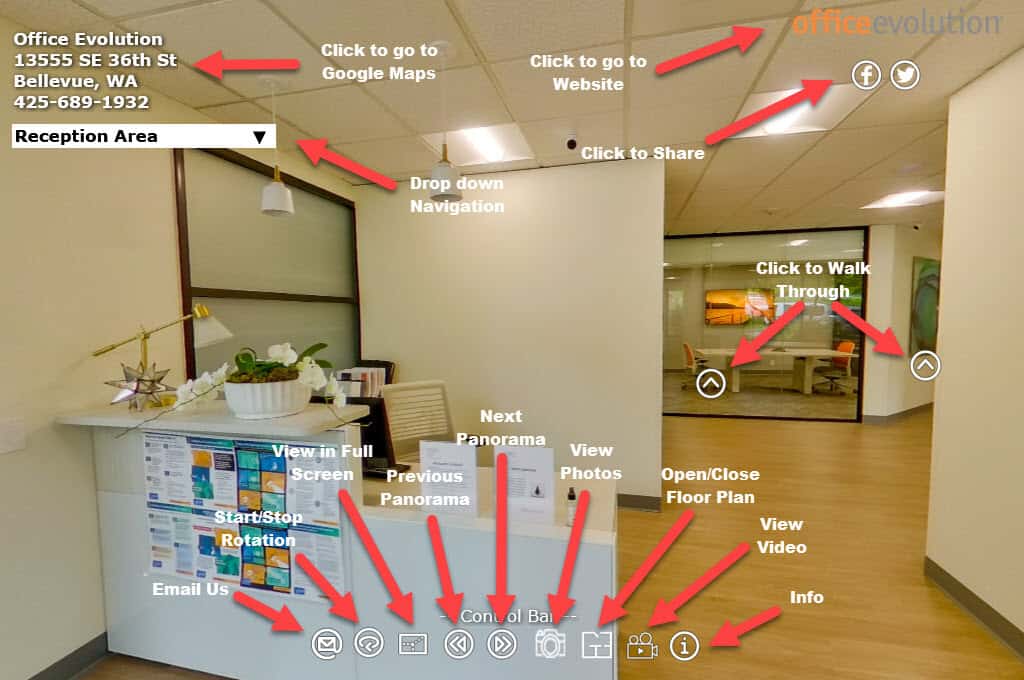
Also Available On Google Maps Business View
.png)
As a Google Trusted Photographer, we can also post virtual tours to Google Maps to help enhance search engine recognition for your business and to allow Google searchers to view your property directly on Google. An example from Google is below.
Most buildings with executive suite or coworking spaces will also have conventional office space available, too. Contact our Tenant Reps to help you with them.
WE DO THE WORK. YOU AVOID MISTAKES AND GET GREAT OFFICE SPACE Since 1995
Why Use OfficeFinder | Locate an OfficeFinder | Leasing | Buying | Tools | Links | Office Space Listings Home | Login | Affiliate Program | Media Kit | OfficeFinder Wizard | Site Map
Copyright © 1995 - 2024 OfficeFinder™ All rights reserved.
- Watch Videos
- Meet Our Expert Guests
- Inside An Architect’s Office
- Showroom Feature: Focus on Fulton
- Shop the Marketplace
- In-Depth Product Profiles
- Chair Reviews
- Product Roundups
- Expert Insights
- Tips & Trends

Sign Up For Our Newsletter
- Advertise With Us

Popular Articles
Offices aren’t ready to support hybrid workers, cisco survey shows, ai will shape the new era of employee performance metrics, laguardia design group creates their dream indoor/outdoor office, the adaptive workplace: reducing friction in the ever-changing work experience, chair of the month.

From tripod positioning to maximizing natural light, these seven tips explain how to optimize your virtual office tour.

This article was originally published by Allwork.Space .
Virtual office tours are experiencing a boom, for obvious reasons. But the savviest operators were leveraging this technology way before the pandemic hit.
Known in the marketing world as ‘sticky content’, virtual tours engage prospective members by enabling them to experience your location without leaving your website. Sure, they’ll likely want to come see it in person too, but it means they will do so as a more ‘qualified’ prospect.
What is a Virtual Tour?
A virtual tour, also referred to as a 360 panoramic tour or 3D virtual tour, shouldn’t be confused with a video tour. Video tours are a very effective marketing tool but they differ in that they only allow website visitors to see the point of view of the presenter or videographer.
Virtual office tours, on the other hand, provide visitors with control over their perspective, enabling them to zoom in on features and explore at their own pace.
Panoramic tours are created using a series of photographs or videos taken from one vantage point. The camera’s lens rotates around the ‘no parallax point’ – the specific point at the back of the lens where the light converges.
There are lots of companies out there who can create a virtual office tour for you, so don’t be afraid to outsource. If you decide to have a go yourself, you’ll need a camera which can shoot 360° panoramic footage remotely and virtual tour software (or an app).

How to Optimize Your 360 Virtual Office Tour:
1. plan your virtual office tour shots.
Compose a list of the areas in your workspace you’d like to include in your virtual tour – private offices, coworking areas, breakout spaces, kitchens, roof terraces, etc. Find a vantage point in each area that will enable you to capture all of its features. You could use the centre of the room. Failing that, select a more convenient spot and mark it with tape.
2. Prepare each space
Once you’ve planned the camera positions in each area, it’s time to prepare the room for the recording. Remove anything that will obstruct the camera’s view, tidy up by organising desks and chairs neatly and take anything that might distract the viewer out of the shot. People like to work in environments with lots of natural light, so be sure to open any blinds.
3. Level your tripod
For image consistency and to ensure straight angles, you’ll need to make sure your tripod is level in every shot. Your tripod might come with its own spirit level – simply adjust the legs until the bubble is in the middle. If it doesn’t, you can download a leveling app using your smartphone.
4. Practice your shots
Practice makes perfect, as the old saying goes. Before uploading your content, take practice shots of each part of your workspace and analyse them. The first thing to look out for is whether you can see your camera’s reflection in windows or mirrors.
If so, you’ll need to reposition your camera. Likewise, check for any distractions or darkness that will compromise the quality of your virtual office tour.
5. Take your photos
Once you’ve demo-ed your technology and framing, it’s time to get stuck in. Find the vantage point that you’ve marked out in each room, set up the tripod and take the pictures. You can check images as you go and retake photos before moving to the next area. It’s better to have a selection to choose from than too few.
6. Upload your photos
Use your chosen virtual tour software or app to connect the images together and complete your virtual office tour. You’ll have to upload your images and follow the prompts. Lots of programs enable you to optimize the viewers experience by adding features such as interactive links, audio descriptions, floor plans and music.
7. Share your virtual office tour
Embed the virtual tour into your website and share it across your social media channels. You can share a link to it in emails to any prospective members that come your way and you can also generate a QR code that links directly to the virtual tour when scanned.
Virtual Office Tour Examples
Staying up-to-date with the latest marketing and technology trends is important if you want to remain relevant in a competitive landscape.
Don’t be afraid to experiment and ask your peers for guidance when needed. Before embarking on your own virtual office tour journey, take a look at how other operators are utilizing the technology: check out Mindspace in Bucharest and Knotel , in London, for instance.
- Allwork.Space
- office photography
- office video
- tips and trends
- virtual office tour
More Articles
Art at work, going in circles good, leave a reply cancel reply.
Save my name, email, and website in this browser for the next time I comment.
Latest Articles
Designing for climate change: “optional” is no longer an option, check out amazon’s connection tree design at their seattle office.
Virtual online office space tours from 3D models
Your customers and partners can walk freely around an office space and zoom in on areas of interest.
Offer a realistic sense of space, light, textures, and detail .

For existing and off-plan developments
Prospective tenants can see, feel, and understand how a space will look like even before it is built.
Use interactive 3D floor plans to explain better how corridors, rooms, and other spaces and floors are connected.

Present your office furniture in realistic spaces
Show customers how your office furniture will look in real-life spaces .
Create a virtual showroom for your furniture or recreate your customer's spaces.
“Make Believe Graphics is really a big fan of Shapespark solutions for the office real estate market. Thanks to Shapespark our clients can teleport their customers directly into their new office. It’s the easiest way to review the project - much more clear than visualizations and floor plans. Useful for both existing and soon-to-be-built projects. A great experience, whatever the weather!” Jakub Zychowicz, Founder and Art Director of Make Believe Graphics

Online material configurator and product hotspots
Give your customers the freedom to customize their future space and furniture with the online material and color configurator .
Add product hotspots, videos, and hyperlinks from within the 3D walkthrough.

View from all angles
Top and orbit views give a chance to go very quickly from analyzing even the smallest design details to examining the office space layout. They provide that all important sense of scale .
To enhance the visitor’s experience you can add clickable office room names and make the camera move to a selected office room.

Verify the efficiencies of your design
Unlike 360° images, with Shapespark walkthroughs you can walk wherever you want and discover every corner of the space .
This makes it easy to discover and eliminate any inefficiencies to ensure your office is using the space in an optimal way.
Present test fits to your customers/stakeholders.

Share via a link and embed on websites
Your customers don't have to download any program or application to view the walkthrough. It works seamlessly when the play button is clicked .
Interactive walkthroughs created in Shapespark work in every web browser and on every modern mobile device .
You can also embed walkthroughs on your website .

Custom branding and more
Add a custom logo , company, project name, and a link to your website.
Use your own custom domain or even host the tour on your own server.

Presentations in Virtual Reality
All walkthroughs created in Shapespark also work in Virtual Reality mode . All you need to do is put your VR headset on, open the scene, and select VR mode.
Invite your customers to the virtual world, where they can view future properties at real-world scale .
Try Shapespark
Try all Shapespark's features free for 30 days! No obligations and no credit card required

- Case Studies
- Flexible Products

- Expert Insights
- Research Studies

- Creativity and Culture
- Management and Leadership
- Business Solutions

- Member Spotlight
- Employee Spotlight
How WeWork creates virtual tours
Virtual tours let people experience a space without having to travel to it—here’s a look at how we produce them.

Space is a powerful tool to foster engagement, inspire innovation, and drive productivity. But what exactly does an optimal space look like? In the Science of Space , we explore how the science of intentional design can turn any work environment into a holistic experience. Technology like Google Street View and drone cameras have made 3D images of the great outdoors nearly ubiquitous. But what about the great indoors? Humans spend the vast majority of their lives inside, at work. Being able to accurately show what a potential workspace looks like in an easily accessible way is incredibly important. After all, the space companies provide their employees affects their productivity, morale, engagement , and wellbeing.
At WeWork, this is what the reality-capture team does. Our global unit of 25 uses cutting-edge technology to produce virtual tours of WeWork spaces. And with more than 754 WeWork locations in 118 cities around the world, creating virtual tours of every space is no small feat.
The value of virtual tours
A virtual tour is the best way for a business leader to evaluate a WeWork space without traveling to it.
From their desktop, they can navigate a space similarly to how they would by walking through it. The experience is comparable to taking a virtual tour of a hotel room—to see its size, how much light it gets, and what amenities are on hand—before deciding to book it.
Because virtual tours are accurate representations of the fully furnished office space, as opposed to a sketch or rendering, managers can feel confident that what they see is what they’re going to get. They can experience the intentional design , beauty, and functionality of WeWork locations and determine whether the space is a fit for their employees.
Virtual tours are particularly useful for businesses looking to expand. Say a company is based in Rio de Janeiro and looking to open a regional headquarters in Dublin . Instead of spending time and money flying to Ireland, they can dive into virtual assets to scope out different WeWork locations in the city and check their availability from their desks in Brazil.
A look behind the scenes
Creating precise and beautiful virtual tours requires a process that my team continues to optimize.
When we started producing virtual tours, we would scan entire floors. This produced images of an endless sea of desks, or hallway after hallway. We quickly realized that’s not very valuable to a viewer. Now, we conduct research by speaking to the teams that best know a space: community, sales, and construction. We make sure that we capture the features that make each space so special, like local artwork, various conference room configurations, unique collaboration spaces , or outdoor terraces.
The technology we use is called a Matterport scanner. With the help of a tripod, the Matterport takes highly detailed images of a work space. The images are then automatically stitched together to form a 3D view of a space.
It’s similar to taking a panorama photo on your smartphone, just on a much larger scale. An average floor in a building takes anywhere between 100 to 300 individual scans to capture a full 3D view. Each scan is created by picking up and moving the tripod.
We bring the Matterport scanner into offices during the day so we can capture a space in daylight. This requires coordination with community and construction teams to ensure we’re not interrupting people during working hours. We take extreme care to respect members’ privacy. We don’t scan the insides of offices. And the Matterport technology automatically blurs out faces.
Creating virtual tours at scale
The more we shoot spaces, the better and more efficient we get. And we’ve been doing a lot. In 2018, our team produced 120 virtual tours. As of March 2020, we completed 642 virtual tours. With hundreds of unique WeWork spaces all over the world, our team needs to be able to scale quickly. Having a global purview, with reality capture teammates in London , China , Singapore , Brazil , and Mexico helps us cover a lot more ground.
Providing virtual tours is a way for us to offer convenience and confidence to companies looking for workspace. At the end of the day, our team deploys technology to make it easier for our members as they look to grow their businesses.
WeWork offers companies of all sizes space solutions that help solve their biggest business challenges.
Thad Wester is the director of reality capture at WeWork and focuses on improving the reality capture process in order to de-risk and inform design and construction at WeWork. He earned a master’s degree in geography and founded Clarity Scanning, a laser scanning company, prior to joining WeWork.
Related articles

At WeWork locations around the world, you’ll find these features intentionally designed to help people do their best work

These high-design staircases aren’t just beautiful—they also promote workplace connections and camaraderie

In WeWork locations around the world, wallpaper turns mundane moments into something worth thinking about
Virtual Office Tours: Show Off Your Unique Space

Written by Daniel Gunning
It’s the more hygienic and safe way of touring the flexible office. This effective method of marketing your office space can mean more enquiries. Here’s what you need to do.
People want to know exactly what they’re going to get. Whilst having high definition and aesthetic imagery may sometimes do the trick on it’s own, having a video or virtual tour of your space will definitely get them over the line. During this unique time where safety is the priority of most, having this resource on your listing acts as a competitive advantage.
Now, we’re not talking about having to invest in a massive production to advertise your space. Making your own video tour can be as simple as picking up your mobile phone and walking the viewer through your space. You’ll want to keep it engaging by highlighting all the amenities and unique features your office offers. Whether it’s the greenery, meeting spaces, carefully distanced desks or hygiene measures in place, show it off. Keep it short and simple, and remember to change up camera movements to keep it interesting. You may even want to include a shot walking through the front door, giving your prospective customer a realistic experience. Remember, film using a tripod! Nobody wants to watch shaky footage.
Virtual Tour
You can also create your own virtual tour. This allows people to explore and make their way throughout your office space at their own pace. Whether you want to invest in a 360-degree camera or hire a third party photographer, you’ll need high quality images and the right angles. Decide what perspective you want and which shows your space off the best.
Another option is to offer live tours! With everything happening on Zoom these days, we’ve also seen hosts take their potential guests throughout the office all in an online call. This also means they can have any queries answered in real time and makes the overall experience more personable.
Like they say, a picture is worth a thousand words. So imagine what a video could mean for you! Get your video or virtual tour uploaded on your Spacenow listing now. This way, you get more enquiries on your flexible office or space.
Welcome back!
Create an account, please check your email, verifying your code, verification confimed.
You have successfully booked a space. Details and email confirmation has been sent to [email protected]. Details are displayed on your reservations menu on your main dashboard.
Virtual Office Space Tours
A beginners guide on how to nurture people in their buying process
We've all been taken by surprise on how fast the COVID-19 pandemic impacted our daily lives. While many retailers can count on a boom in their demand for online sales through both proprietary e-commerce stores as well as through powerful channels like Amazon, generally, in property, the impact is more severe. An essential part of the sale is the viewing of the space. Were you ready to take this online?
Instead of suggesting the best technology for you to opt for, we wanted to share a high-level overview of the different virtual tour technologies available:
- Easy to 'consume': via the web, customer can get a feel for the space, with a 360° view from selected points. Similar interface compared to google streetview, so well adopted.
- Easy to create: you could get started with a simple RICOH Tours camera or opt for specialised vendors like matterport.com or giraffe360.com
- Can be uploaded to google maps/streetview for further exposure
- No freedom to walk through the space, view it from different angles, you're left with fixed positions.

- Can essentially give a simulation of what viewers would experience if they were walking through the space with you as a community manager or sales advocate. Gives you the power to point them to those details which make your space different.
- Can be uploaded to youtube for further exposure
- Even though it's still feasible to create these by yourselves, it requires more equipment and editing skills.
- For a true experience - allowing people to freely discover the space while watching - requires 3D goggles, which dependant on your market, could not be well adopted yet.
- Prior to opening new buildings and locations, VR (virtual reality) can offer photo realistic imaginary on the future look and feel of the space you're building.
- Interactivity: offer the visitor an interactive layer which allows them to fit out the space like they would imagine it, from floor materials to meeting rooms, to furniture.
- Producing your space in VR can be expensive. Good news is that some startups are driving the cost down by using AI (articifical intelligence) to reduce the manual design work in this process. Have a look at prompto.com if this is what you're after.
- Computing power: 360° images need to be rendered in real time. They higher the quality you're looking to offer, the higher the chance you'd prefer to have people visit your sales office where you've installed the perfect setup for them to experience at full.
Example (residential):

Choose Your Category
Complete the 3 steps to instantly see your quote..
Real Estate
Choose your services, select all services that apply.

360° Virtual Tours

Architectural Photos

Aerial Drone Photos
Project details, fill in required fields to see your quote..

* Your information will remain private (See privacy policy for details)
Congratulations!
We've emailed your quote and we'll be in touch. we look forward to working with you on this exciting project, estimated cost.

Office Buildings
Invision studio.

How We Help
360° Samples
Photo Samples
The Nations Premier Office Building Virtual Tour Photographers
In the world of business, mistakes equals negative dollar signs. Saving time and money is critical to the success of any business. Whether you’re selling office space or leasing out office space, it is critical to showcase the space and it’s amenities in the best way possible because first impressions really are everything.
Prospective business tenants know that the office is where they and their team are going to spend a majority of every week, and sometimes even their weekends, so it needs to be somewhere that they feel comfortable. They look at their office search the same way a prospective homebuyer would look at a Real Estate listing so it is important to first capture their attention and then allow them to build a relationship with their prospective office space.
Our Office Building Virtual Tour Service is an easy and effortless marketing tool that can create interest and fill the location quickly. Prospective tenants can virtually walk through each potential office space as well as the amenity and community spaces from the comfort of their computer before even stepping foot in the building, no doubt sending it to the top of their list.
These Office Building Virtual Tour Services can incorporate custom features including:
● Floor plan layouts for each office option in the building.
● Popups to display features of the office such as “Free gourmet coffee machine” or “8am-5pm Reception desk for guests.”
● Custom buttons that will allow the viewer to “schedule a visit” instantly right from the Office Virtual Tour.
As a commercial property manager, you can now create a broader perspective of the office building with the addition of our Aerial Photography Services and easily make prospective tenants understand the dimensions and functionality of the structure, as well as get a bird’s eye view perspective of the exterior of the office building.
Renting and leasing an office space will become easier, less costly, and less time consuming as a direct result. Let Invision Studio help you fill empty offices and build trust with prospective clients by demonstrating your pride and integrity in a beautifully displayed office space with our Office Building Virtual Tour Services, Office Space Photography, and Aerial Photography Services.
How We Can Help Your Office Space

360° Virtual Tours
- Custom buttons from within your Office Virtual Tour can link any form of media that highlights the potential uses of the office space
- Pop up windows can display floor plans, leasing options, or sales information within the 360 Virtual Tours for Offices.
- Office 360 Tour Slide shows can help inform customers of various advertisements or company contact information

Architectural Photography
- Office Photographers are reliable and assessable to exceed every request
- You and your company retain the rights to any Office Photography.
- Link these high quality images from our Office Space Photography Serives to your Yelp page and increase your exposure

Aerial Drone Photography
- Examine elevated Office Building Aerial Photography to create a broader perspective of the office building and the easily understand the dimensions and functionality of the structure.
- Attach personalized walk-through Office Space Drone Videos to showcase all the aspects of your office (lobby, conference room, tech-center, etc.)
- View the Aerial Photography of your Office Building from a birds eye view and allow potential customers to get a feel for the exterior appeal of your Office Space.
Office Building Virtual Tour Photography Samples
Payoff quote, average cost per service.
The average cost for an Office Building to receive a Office Virtual Tour, Office Space Photography, or Aerial Photography is roughly $800 per service.
Average Sales To Payoff
1 office rental.
If the average office space rents for $850 per month, then it will only take one office rental to pay off your initial investment into Tours, Photos, and Aerials.
Average Time To Payoff
If even one Office Space is rented, then it would take less than one day to pay off your investment into 360 Tours, Office Photos, and Drone Photography.
It will take 1 day to pay off your investment
Build Your Quote
Office Building Photography Samples

Office Photography Process

You choose a date range that fits your schedule and we find the best time to get a 360 photographer out to shoot your property.

Our certified photographers arrive, set up the property, and capture all requested panoramic views, still photos, and aerial images.
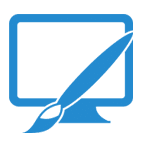
Our skilled team of editors and programmers touch up your photos, stitch your 360 panoramas, and code/produce your 360 Tour.

Our project managers oversee the process from start to finish and ensure that each project is delivered on time and to your liking.
Turnaround time for a Project is 3-4 Days
See what Invision Studio can do for your Office Space.

- Keywords Search Search

- About Overview
- Case Studies
- Press Releases
- El Arroyo Sign Gallery
Now Hiring Interns

- For Tenants Overview
- Tenant Representation
- Project Management
Specialties
- High Growth & Tech
- Manufacturing
- For Owners & CRE Investors Overview
- Project Leasing
- Property Management
- CRE Investment Services
- Austin Market Reports Overview
- Office Reports
- Industrial Reports
- Austin Economic Trends Dashboard
Featured Resource

- Learning Center Overview
- For Tenants
- For Owners & CRE Investors
- Austin Resources
- Building Out Office Space
- Finding Office Space
- Hiring a Project Manager
- Hiring a Tenant Rep Broker
- Hiring a Leasing Team
- Marketing Your Property
- Hiring a Property Management Firm
- Learning Center
Virtual Tours for Your Commercial Property: Everything You Need to Know
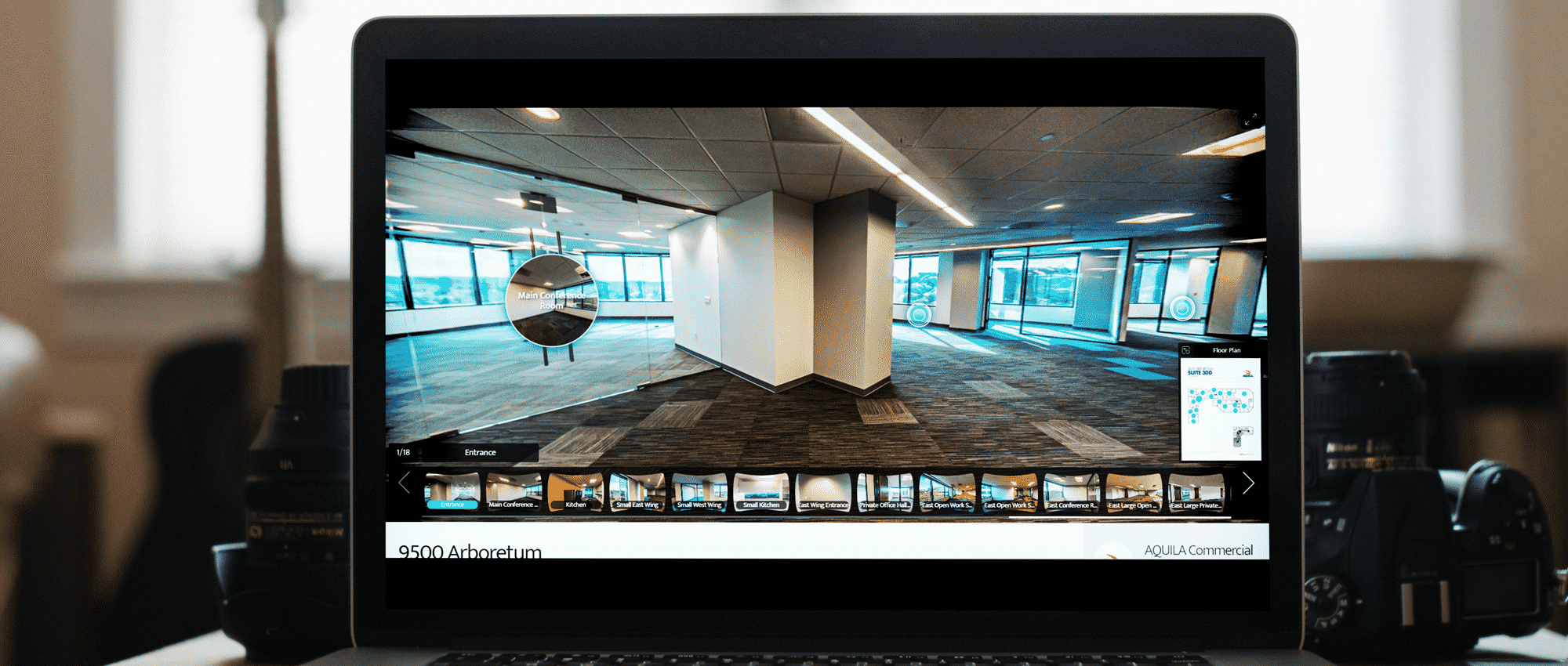
By: Cody Schneider
Are you looking for a way to make your property stand out in the decision-making process?
At AQUILA we market hundreds of properties and are pivoting to help our clients stand out. We have found that one of the most effective ways to showcase properties is through virtual tours (also known as 360 tours). These virtual tours are especially important during COVID-19 as some in-person property tours have been limited.
Read Next: The Ultimate Guide to Commercial Real Estate Marketing
Creating a virtual tour for your property can help keep your property top of mind for prospects looking for new space.
In this article, we explain:
- What types of properties can benefit from virtual tours
- Benefits of using virtual tours
- The difference between virtual tours and property tours
- How to produce virtual tours
- How much virtual tours cost to produce
What Type of Properties Can Benefit from Virtual Tours?
Generally, virtual tours are best for spaces that are camera-ready with fresh paint and carpet. This includes spec suites, whitebox space, move-in ready space, and sometimes shell space. A 360 photo shows every aspect of a space, so older second-gen spaces that need a lot of TI don’t always present well in this format.
Read Next: Should You Build a Spec Suite at Your Office Building?
Virtual property tours work best for featuring individual suites or spaces. Trying to show multiple suites in one tour can be confusing and overwhelming for the user. Another option is to do a tour of the property as a whole – focusing on common areas and amenities, rather than suites.
A virtual tour can also work well for single-user, stand-alone buildings.
If you are subleasing your space, a virtual tour can be a great way to get your space in front of prospects.
Benefits of Using Virtual Tours
Get your property on the short list.
When prospects are searching for new space, their tenant representation broker will conduct a market survey to show their client the options available in the market. The tenant will then narrow down this list into a “shortlist” that can consist of anywhere from 10 to 15 properties, which they will then go out and tour alongside their broker.
Because of COVID-19 and social distancing, tenants are being far more selective in which properties they choose to tour. For the most part touring hasn’t completely stopped, however instead of going out to a dozen properties, tenants are choosing only a select few in order to minimize their overall exposure and interactions. By allowing the tenant to see your space virtually, you may be more likely to make it onto their shortlist. This is because they already have had a chance to see the potential your property has.
Read Now: How to Tour Office Space Safely: Best Practices for Brokers and Tenants During and After COVID-19
Keep Your Property Top of Mind
A virtual tour is an easy and accessible way to keep your property top of mind for prospects. These tours allow them to “walk” the property and truly experience it without leaving their computer. These visuals will stick in their mind, making them more likely to end up on their shortlist.
This also means it will be fresh in their mind during the decision-making processes and can easily be referenced when deciding between properties.
Easily Connect With Out-Of-Town Prospects
If you have out-of-town prospects, a virtual tour makes it easier for them to experience the property. Normally they would have to either rely on photographs or travel to see the property in person. Even if they can tour the property in person, the virtual tour can be helpful to reference later when they do not have access to the space.
This can also be helpful if a tenant needs approval from out-of-town executives.
This is especially valuable in a city like Austin where companies are often looking to relocate or expand from another city.
Do Virtual Tours Replace Property Videos?
A virtual tour doesn’t replace a video tour . These types of media each serve different purposes.
Read Now: Why You Need to Use Video to Market Your Property During COVID-19
A property video is meant to grab a viewer’s interest and play into their emotions. This type of media is generally used early in the sales cycle to gain awareness about your property. It should tell a story about the space and show off the highlights. There are usually captions, a voice-over, or both, telling the story of the property and the opportunity and guiding the viewer’s experience.
Virtual tours are a sales tool that come into play later in the sales cycle and help in the decision-making process. They can be sent during the shortlisting process or after an in-person tour to help the prospect remember different important aspects of a space. These are a more practical tool that can help the prospect make a decision. As opposed to the video, a virtual tour is led by the viewer and shows the space in its raw form, showing off both its best features and its flaws.
Virtual tours can also serve as a substitute for a tour if the prospect is out of town or sick.
Virtual tours and video tours are not meant to be used interchangeably, but they can be very powerful when used together in the sales process.
How to Produce a Virtual Tour
Before you get started.
Before you create a virtual tour, you need to be sure you have all the necessary equipment including:
- Virtual tour software
- 360 tripod with extension pole
- Smartphone or tablet
- Someone to facilitate the shoot
AQUILA PRO TIP
360 tour technology.
At AQUILA, we use a Ricoh Theta Z1 camera along with a Manfrotto Virtual Reality Kit that includes a 360 tripod. The software we use for your tours are Kuula.co and Ricoh Tours .
Best Practices
Make sure you schedule a time to photograph the space when no one is in the office and the office is tidy.
On the day of the shoot, always first walk the space and clear clutter. Make sure to open all blinds and doors, turn on all lights, and stage the space to make it look presentable.
Envision your tour and make a plan before you start shooting. Determine where you want to start and end the tour before you begin. It’s also important to make sure each photo transitions smoothly to the next. You need to make sure a door or entry point is visible in the shot to make the transitions flow.
How Much Does it Cost to Produce a Virtual Property Tour?
With virtual tours, you have two options: produce your tours in-house or outsource them. Next, we will break down the costs of each option.
Cost to Produce In-House
Cost of camera.
The cameras used for virtual tours are called 360 cameras. The most popular camera brands include Matterport , Ricoh , and QooCam , and the price of these cameras can range anywhere from $400 to $4000. You will pay more for cameras that shoot higher-resolution images and have more capabilities.
Cost of Software
Similar to the camera, the software used to create virtual tours also varies. The prices range from $12 per month to $300 a month, depending on the number of features, ability to customize, and ease of use. The leading software in the industry are Ricoh and Matterport . Matterport is more expensive and time-consuming, however, it provides a Google Streetview-style navigation that many users are familiar with. It also provides a “doll house” view of the space. Ricoh, on the other hand, is easy to learn, quick to produce, and less expensive. There are also other software options such as Kuula that allow more customization of graphics and the overall tour experience.
Time is valuable, but virtual tours do not take long to shoot. It can take anywhere from 30 minutes to two or more hours to photograph a tour, depending on how big the space is and what software you’re using. Ricoh Tours is by far the fastest program, and Matterport is typically the most time-consuming.
For example, using the Ricoh Tours app in a small suite should only take about 20 to 30 minutes. On the other hand, a full floor or building can take several hours when using one of the other software.
Cost to Outsource
If you don’t want to shoot virtual tours in-house, you can hire an agency instead. These services are usually priced on a per square foot basis, similar to test fits. Some charge a base fee up to a certain size, then per square foot after that. The typical price we see is 10 to 25 cents per square foot.
If you hire a commercial leasing team, you may not have to worry about shooting it yourself or hiring an agency. Some brokerages offer this as an in-house service as a part of their marketing toolkit.
If you want to learn more about the power of virtual tours, schedule a consultation with AQUILA’s commercial leasing team today.
To continue learning about marketing your property check out these articles:
- Best Places to Advertise Your Commercial Property
- Best Branding Agencies for Commercial Real Estate Property
- Guide to Building an Effective Marketing Center for Your Commercial Property
- How to Market a Commercial Property: Essential Tools Your Leasing Firm Should Provide

Cody Schneider
As a senior associate on AQUILA’s leasing team, Cody is in the market daily - touring prospects, providing strategic insights, negotiating favorable deals, and maintaining strong relationships with both owners and tenants.
Related Content

How Much Does It Cost to “White Box” Commercial Space?
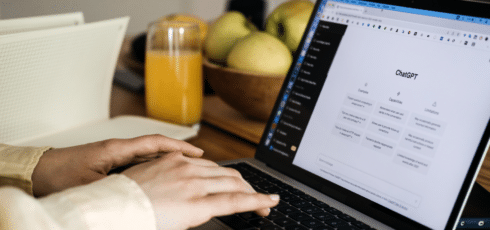
Embracing AI for Commercial Property Marketing

How to Market a Commercial Property: Essential Leasing Tools, Additional Marketing Tactics, and Pricing

Cost to Hire a Commercial Project Leasing Broker
Want the latest from the aquila learning center.
We’ll send you one email a month featuring our most relevant content. You can also manage your subscription preferences .
Take A 360° Virtual Office Tour
From Ideas to Reality
All Under One Roof
Welcome to Ironmark headquarters. Take a 360° virtual office tour of our 52,000 ft. state-of-the-art facility where everything that we do takes place. There’s no complicated coordination between multiple locations and satellite offices. We do it all right here. This allows for quick and clear communication between all parties involved in any particular project. Such interconnectedness between interdependent parts allows us to run like a fine-tuned machine. Our formula gives us the best opportunity to get things done right the first time—and on-time.
If you want to go beyond virtual reality and take a tour of our facility in reality , get in touch with us and we can take you on a guided tour. You’ll get to see our operation in motion, and gain insight into how everything works. From our design team to our massive printing machines—you’ll get to see how a project goes from an idea into something amazing, and witness every step along the way.
Do you think virtual tours are as cool as we think they are? If you’re interested, we’d be happy to create a virtual tour for your business.
Ever wonder how in the world are huge signs and banners printed; want to see mountains of paper stacked from the floor to the ceiling; or want to see what it looks like when 100,000 copies are printed in an hour? Take your coworkers on a fun field trip and schedule a free tour to check out the awesomeness in real life! We’d love to give you a one-on-one tour in-person, and let you see our giant machines work. Come see actual projects get created. It’s a great excuse to get out of the office for a little…
Ready to Talk?
Let's Get Started

Latest News

How Much Lead Time Do You Need to Order Your Company Swag?

10 Signs It’s Time to Outsource Your Marketing Efforts

Boosting Direct Mail ROI with Predictive Analytics Tools
Learn How To Motivate Yourself
- Virtual Experiences
- In-Person Experiences
- Hybrid Experiences
- Social Calendar [New]
- Experience FAQ
- Features & Benefits
- How Pricing Works
- Client Testimonials
- Happiness Guarantee
- Blog Articles
- Video Library
- View Experiences
Online Virtual Tours: The 69 BEST to Explore in 2024
You found our list of the best online virtual tours !
Virtual tours are online experiences that enable visitors to experience museums, zoos, national parks, landmarks, and attractions. These tours use methods such as 360 pictures, satellite imagery, virtual reality, or video conferencing to bring famous sites into living rooms or classrooms. The purpose of these tours is to inspire, entertain and educate audiences. These experiences are also called “online tours.”
These tours are popular virtual field trips and can be fun online classroom activities .
This post includes:
- virtual museum tours
- online tours of national parks
- virtual zoo tours
So, here is the list!
List of virtual museum tours
Here is a list of online museum tours that are perfect for both adults and kids. We also have a list of virtual museum scavenger hunt templates for you to use.

1. Smithsonian
The Smithsonian National Museum of Natural History offers a self-guided virtual tour of current and past museum exhibits. This experience includes narrated components, accessible via computer or smartphone. The Smithsonian also offers virtual experiences for its other institutions such as the National Portrait Gallery, National Museum of African American History and Culture, and the National Museum of the American Indian.
Visit the Smithsonian .
2. British Museum
The British Museum hosts an online “Museum of the World” that enables visitors to browse exhibits by area of origin, era, and subject matter. For example, you can search the collection by themes like “power and identity” or “art and design.” Each digital exhibit includes a picture, description, audio file, and links to related artifacts.
Visit British Museum .
Get our free team building toolbox
- icebreaker games
- bingo cards

3. Auschwitz
This virtual tour of Auschwitz offers a panoramic birds eye view of the camps, Auschwitz I and Auschwitz II Birkenau, along with clickable descriptions of each area. Online visitors can also switch to an illustrated map of the grounds to better understand the scope of the concentration camps. The online tour is available in both English and Polish.
Visit Auschwitz .
4. Anne Frank House
The Anne Frank House welcomes visitors from around the world with digital experiences such as video, virtual reality, 360° photos of the Frank home, and translations of the diary in over 20 languages. Virtual visitors can also browse a pocket gallery by downloading the app.
Visit Anne Frank House .
5. 9/11 Memorial & Museum
The 9/11 Memorial & Museum website has a learn and explore feature which includes live, guide-led panoramic virtual tours of the rebuilt center, interactive videos, and webinar stories. The site also recommends activities to do at home with children to simulate the museum’s activity stations.
Visit 9/11 Memorial & Museum .
6. Vatican Museums
The Vatican Museums provides an online experience consisting of 360° high resolution photos of over a dozen features such as the Sistine Chapel and Raphael’s Rooms. The website also grants web access to archaeological areas, various departments, and a searchable online catalogue.
Visit Vatican Museums .
7. Kunsthistorisches Museum Wien
Kunsthistorisches Museum Wien in Austria hosts a digital museum consisting of an online collection, artist talks and lectures, podcasts and Spotify series, and high resolution images of works and galleries. The museum also has its own app that enables online walk-throughs, including specialty tours for children.
Visit the Kunsthistorisches Museum Wien .
8. National Museum (New Delhi)
New Delhi’s National Museum, often called the National Museum of India, displays the largest collection of art and artifacts in the country. The institution’s Museum at Home web portal consists of dozens of videos depicting sculptures, artifacts, and customs, with accompanying cultural analysis from curators. The site also links to several 360° and 3-D virtual galleries that enable online walk-throughs of the building.
Visit the National Museum (New Delhi) .
9. National Palace Museum & the Forbidden City (Beijing)
The National Palace Museum sits in the heart of Beijing and houses centuries worth of art and history. The museum building is a monument to classic Chinese architecture, as is the surrounding palace complex, the Forbidden City. Virtual visitors can tour works inside the museum and stroll through the outer courtyards by indulging in interactive and immersive virtual and VR tours. Both options give viewers the opportunity to explore the grounds up close without navigating the crowds.
Visit National Palace Museum and the Forbidden City .
10. Pergamonmuseum
Pergamonmuseum in Berlin contains a wealth of art and archaeological treasures, and curators give home viewers a glimpse into the collections through several online exhibits on Google Arts & Culture. The collection includes over 1,000 images of objects made of clay, metal, copper, and gemstone, originating in regions such as Iran, Spain, Turkey, and Germany.
Visit Pergamonmuseum .
11. National Museum of Australia
The National Museum of Australia offers free one hour digital excursions to schools that cannot visit the museum in person. The tours are available on weekdays between 9:30-10:30 am or at other times by request, and accommodate groups of 10 to 30 students. Classes meet with museum staff via Zoom and complete missions based around themes like the fight for indigenous rights. Virtual exhibition gallery tours are also available on occasion.
Visit the National Museum of Australia and check out these Indigenous Peoples Day ideas .
The Louvre virtual tour consists of 360° panoramic views of exhibit halls such as Egyptian Antiquities and the ruins of the Louvre Moat. By downloading a special app, visitors can also experience Mona Lisa in virtual reality. The museum website hosts multimedia online exhibitions of famous works such as Portrait of the Marquise de Pompadour and Psyche Revived by Cupid’s Kiss.
Visit the Louvre .
13. Guggenheim
The Guggenheim museum offers staff facilitated online tours for students ranging from kindergarten to grade 12. Educators can book interactive, real-time tours for classes that engage students and enable question and answer sessions. Tours are no cost for New York City public schools. For other districts the tours are less than $100, and discounted rates are available. Tours have a maximum of 30 participants, meaning groups are sure to receive an intimate experience.
Visit Guggenheim .

14. Musée d’Orsay
The Google Arts tour of the Musée d’Orsay includes background and history on the museum building, as well as images, descriptions, and details of some of the museum’s most famous works. For example, the collection includes Van Gogh’s Self Portrait , James McNeill Whistler’s Whistler’s Mother , and Bartholdi’s Liberty .
Visit Musée d’Orsay .
15. Rijksmuseum
The Rijksmuseum in Amsterdam is a Dutch National Museum that hosts an impressive array of art and history. Rijksmuseum’s virtual tour, which includes a Rijksmuseum from home series, consists of high definition pictures, videos, and audio narration that details seminal works inside the museum. The experience also includes interactive components such as a “find the key” challenge and creative tutorials.
Visit Rijksmuseum .
16. Museum of Modern Art
The Museum of Modern Art (MoMA) in New York City launched a virtual views series which enables website visitors to browse rotating online exhibits. As part of the series, the MoMA site also hosts virtual events with components such as live Q&A sessions with artists and curators, readings and theatrical performances, 3-D renderings, and interactive games.
Visit MoMA .
17. The Metropolitan Museum of Art
The Met 360° Project is a collection of six wide-lens videos compatible with both virtual reality systems, or regular computer screens or smartphones. Virtual viewers take a point-of-view tour of museum areas such as the Great Hall, the Met Cloisters, and the Arms and Armor Gallery, set to a soundtrack of instrumental music. The Met website also hosts an Art at Home series that offers up close virtual access and analysis to famous works, as well as videos of conservation projects and instructions for art projects.
Visit the MET .
18. Paul J. Getty Museum
The Google Arts & Culture online tour of the Getty Museum spans dozens of exhibits with thousands of digital artifacts. Pieces span as far back as the eighth century until modern times, with notable pieces including The Virgin Mary with Saints Thomas Aquinas and Paul , Rembrandt Laughing , and Irises .
Visit the Getty Museum .
19. Art Institute of Chicago
The Art Institute of Chicago facilitates online visits consisting of virtual video and audio tours, searchable online collections, digital publications, as well as online lesson plans and art projects. There is even an “Ask an Educator” form that enables parents or teachers to communicate with museum staff who hand-pick resources to assist with lessons planning.
Visit the Art Institute of Chicago .
20. National Gallery of Art (Washington D.C.)
The National Gallery of Art in Washington D.C. website hosts digital perspectives, virtual exhibitions, and digital collections. The online experience also includes streamable films visitors can watch online.
Visit the National Gallery of Art .
21. The National Gallery (London)
The National Gallery of London offers immersive virtual tours accessible via smartphone, computer, or virtual reality headset. Through three different remote tours, virtual visitors can explore multiple wings of the museum, 18+ rooms, and 300+ paintings. The Gallery’s robust social media presence promotes further interaction with online art.
Visit The National Gallery .
22. Uffizi Gallery
The Google Arts & Culture Tour of the Uffizi Gallery in Florence explores four online exhibitions and hundreds of pieces of arts and artifacts, many in the Renaissance style. Notable pieces include Birth of Venus by Botecelli, Portraits of the Duke & Duchess of Urbino by Piero Della Francesca, and Madonna of the Goldfinch by Raphael.
Visit Uffizi Gallery .
23. Frida Kahlo Museum
The virtual tour of the Frida Kahlo Museum in Mexico City is one of the most colorful museum tours online. Virtual visitors tour various areas of the grounds in a 360°, up close experience. The colors of the architecture and artifacts are works of art in themselves, and are sure to brighten viewers’ days. The website offers additional resources including downloadable photos, videos, quotes, and even recipes.
Visit Frida Kahlo Museum .
24. Russian Museum
The Virtual Russian Museum is a web portal consisting of several digital resources such as online lectures, virtual 3-D walk through tours of the museum complex with accompanying audio, and a multimedia center. The multimedia component of the virtual branch includes digital content and displays, broadcasts and video conferencing, and interactive web workshops.
Visit Russian Museum .
25. Tokyo National Museum
The Tokyo National Museum contains artworks and antiquities dating back several centuries, and displays over 100 digital images of textiles, clay-ware, ceramics, and similar artifacts on its Google Arts & Culture tour. During this remote museum tour, virtual visitors peruse Asian art and conduct Google Earth walk-throughs of museum galleries.
Visit Tokyo National Museum .
26. National Museum of Modern and Contemporary Art, Korea
This online tour of the National Museum of Modern and Contemporary Art in Korea enables web visitors to explore the country’s unique culture and heritage. The tour includes multiple online exhibits, hundreds of pieces of modern artwork, and several floors of the building, including sections of the outdoor sculpture garden.
Visit the National Museum of Modern and Contemporary Art .
27. MASP – Museu de Arte de São Paulo
The Museu de Arte de São Paulo has an impressive online presence with over 1,000 images of paintings, photographs, and objects in its Google Arts & Culture collection. Online visitors can delve into South American art and culture by exploring online exhibits and browsing through digital collections. The Google App also enables virtual reality tours of the museum via smartphone.
Visit MASP – Museu de Arte de São Paulo .
28. Space Center Houston
Space Center Houston offers free interactive virtual learning experiences like an online Apollo 13 exhibit, video series, and an app that offers mobile tours plus augmented reality and virtual reality experiences. The center also occasionally hosts virtual stargazing camp-outs and suggests at home science experiments and games. Plus, the website is a wealth of online outer space resources.
Visit Space Center Houston .
29. American Museum of Natural History
The American Museum of Natural History suggests several options for virtual visits. These options include virtual field trips, an “inside the museum” high resolution picture tour, guided tours on Facebook live, and an expedition app experience that includes quizzes and exhibit highlights.
Visit American Museum of Natural History .
30. Oxford University’s History of Science Museum
The Oxford History of Science Museum website displays past exhibits so virtual visitors can learn more about concepts such as antibiotics, the human brain, and the Transit of Venus. The format of each online exhibit varies, but most contain, at minimum, sample images and descriptions.
Visit Oxford University’s History of Science Museum .
31. The National Museum of the United States Air Force
The National Museum of the United States Air Force provides digital resources such as 360° photo cockpit tours, podcasts, and videos. The site also supplies lesson plans broken down by grade level, with extras like aircraft coloring pages and word searches.
Visit The National Museum of the United States Air Force .
32. The National Museum of Computing
The National Museum of Computing offers a comprehensive 3D virtual tour of the entire museum, with multiple touch-points explaining the significance of fixtures. The online walk-through enables a point-of-view, clickable dollhouse tour of the entire building, with a wealth of supplemental materials like videos, audio files, and documents. For a fee, the museum also arranges curated virtual tours that form a more personalized experience.
Visit The National Museum of Computing .
33. Boston Museum of Science
Boston’s premier science museum presents a Museum of Science at Home experience consisting of virtual exhibits, daily live streams, podcasts, town halls, and family STEM activities. The museum provides digital programs for both adults and children, with highlights including live social events, an ant colony webcam, and stimulating multimedia content.
Visit the Boston Museum of Science .
34. Glazer Children’s Museum
The Glazer Children’s Museum website hosts virtual experiences such as digital field trips and weekly facilitated live Zoom play sessions. These sessions have educational themes like music and movement or STEM. The site also publishes content designed for anytime learning, such as instructional videos and blog posts that lead visitors through at-home art projects, science experiments, and story-time.
Visit Glazer Children’s Museum .
35. Children’s Museum Houston
The Children’s Museum Houston advertises an ongoing all-time access program. This program provides regular content such as 3-D digital field trips, virtual adventure camps, daily broadcasted project tutorials, webinar workshops, and video call-in shows. The museum also has a free smartphone app for additional at-home adventures.
Visit Children’s Museum Houston .
36. Children’s Museum Indianapolis
Children’s Museum Indianapolis provides a museum at home experience including ongoing virtual events, digital museum programs, follow-along hands-on activities, and virtual birthday parties. The museum also creates holiday-themed downloadable activity bundles and resources for teachers.
Visit Children’s Museum Indianapolis .
37. The Strong National Museum of Play
The Strong museum in Rochester, NY, examines the history of playtime throughout recent history. Its online exhibits follow fun themes such as “Pinball in America”, “The History of Valentines”, and the Oregon Trail computer games. The online collection hosts a staggering 77,000+ images, many of which are designs for games throughout the decades.
Visit The Strong National Museum of Play .
38. Boston Children’s Museum
The Boston Children’s Museum website provides learning resources including weekly activitiy emails, Mad Libs, and links to mini digital museums and interactive apps. This section of the museum’s website has many tools to keep kids occupied for hours.
Visit Boston Children’s Museum .
List of online national park tours
Here is a list of national parks to visit online.

39. Joshua Tree
A virtual tour to Joshua Tree includes video, readable web content, photos and other multimedia. To captivate younger visitors, the park posts digital scavenger hunts, a junior ranger program, and guest speaker series. Educators can schedule virtual field trips with park rangers centered around topics such as plants and animals, rocks and minerals, and weather and erosion.
Visit Joshua Tree .
40. Zion National Park
An online visit to Zion National Park includes virtual hikes and shuttle tours, along with a free app that launches a historical exploration of the region. Web visitors explore the canyons in virtual reality from multiple vantage points, exploring the terrain from the comfort of the couch.
Visit Zion National Park .
41. Yosemite
Virtual Yosemite provides an aerial view of the park with zoomable scenic spots. The remote park tour also features a panoramic index for easy navigation to various locales within the preservation, but visitors can also click through and rotate the views to explore more organically. Virtual Yosemite presents high resolution images of a variety of landscapes, highlighting the geographical diversity of the land.
Visit Yosemite .
42. Bryce Canyon
While not an immersive experience, the Bryce Canyon virtual tour provides pictures and descriptions of locations along the trail so that virtual visitors can imagine hikes and plan future trips. The points of the online tour outline the landscape variety of the canyon, describing sights like Mossy Cave, Swamp Canyon, and Natural Bridge.
Visit Bryce Canyon .
43. Death Valley
This 360° online tour of California’s Death Valley National Park allows visitors to pan around the attraction’s various landscapes, from dunes to craters to canyons. Each spot contains a short description of the geography. The high resolution images create a virtual reality experience that immerses viewers in the environment.
Visit Death Valley .
44. Grand Canyon
This virtual tour of the Grand Canyon consists of 3D satellite images via Google Earth. Virtual visitors can rotate or click through trails, view the canyon from above, and navigate to photos of notable landmarks like Yavapai Point and The Abyss. High resolution pictures enable cyber sightseers to take in the views without the fear of falling.
Visit the Grand Canyon .
45. Redwood National Forest
Redwood National Forest facilitates virtual reality experiences via smartphone or computer, where online visitors take in 360° canopy tours for a panoramic view of the forest. The site also hosts multimedia presentations that include narrated videos, documentaries, songs, and other educational materials.
Visit Redwood National Forest .
46. Hot Springs National Park
Exploring Arkansas’ Hot Springs National Park from home is possible thanks to a collection of photography, suggested readings, and an aerial digital map. The latter presents a birds eye view of the bath house district with clickable panoramic views inside the buildings. These resources enable virtual visitors to learn about the region’s rich cultural past and recent scientific research.
Visit Hot Springs National Park.
47. Gateway Arch
The Gateway Arch in St. Louis provides a series of short pre-recorded videos exploring the history of the region and the exhibitions within the park, along with livestream webcam views from the top of the arch. The park website features historical analysis and photo galleries too, along with a virtual stamp for visitor’s National Park Passport books.
Visit the Gateway Arch.
48. Niagara Falls
This panoramic tour of Niagara Falls presents rotating 360° photos of park vistas such as the Cave of the Winds, Prospect Point, and the river rapids. A short description accompanies each photograph, outlining background information about the scenic spots.
Visit Niagara Falls .
49. Everglades National Park
The Everglades National Park provides a robust selection of virtual experiences. The options include a 24/7 live wildlife webcam, short documentaries and educational videos, audio narrated virtual tours, and an official digital photography collection. The park website offers a free curriculum for distance learning programs as well.
Visit the Everglades .
50. Hawai’i Volcanoes National Park
This online multimedia presentation guides virtual viewers through the islands and volcanoes of Hawaii. The experience includes audio, video, and panoramic photography of volcanic cliffs, caverns, and rainforests. Web visitors can also explore an active volcano by joining a digital helicopter flyover and watching an eruption from the 1950s.
Visit Hawai’i Volcanoes .
51. Table Mountain and Kruger National Park
South Africa has stunning national parks. Discover Africa enables visitors to explore the sights of South Africa via immersive video and interactive panoramic photography accompanied by narration. Virtual visitors choose from five attractions, including Cape Town’s Table Mountain and Northern South Africa’s epic Kruger nature preserve. The digital experience constitutes a virtual safari that lets viewers experience the country’s diverse landscapes.
Visit Table Mountain and Kruger National Park .
52. Mount Everest
This digital rendering allows website visitors to scale the peaks of Mount Everest from behind a screen. The website is a 3D geographic model of the mountain with clickable descriptions for key peaks. While many folks will never climb Everest in person, they can explore the range through this immersive cyber expedition.
Visit Mount Everest .
53. Phong Nha-Ke Bang National Park
Phong Nha-Ke Bang in Vietnam contains one of the world’s largest caves alongside lush rainforests. Digital visitors trek through caves, viewing high resolution images and listening to realistic background sounds. The result is an immersive experience that simulates the sensation of navigating the caves in person.
Visit Phong Nha-Ke Bang National Park .
54. Zhāngjiājiè National Forest Park
For much of the world, Zhāngjiājiè National Forest Park in China is more recognizable by sight than by name. The park’s steep, wooded cliffs appear in movies like Avatar, and the landscape looks more like a film set than a natural occurrence. Website visitors navigate between explorable panoramic views to the sounds of instrumental music for a simultaneously captivating and calming web experience.
Visit Zhāngjiājiè National Forest Park .
55. Namib Desert
This digital tour of the Namib Desert in Southern Africa gives viewers birds eye perspectives of dunes, parched plains, and rolling mist, plus vast starry skies. The high quality, panoramic images constitute virtual hikes through the vast landscape, without the scorching heat of day or the freezing chill of night.
Visit Namib Desert .
56. Banff National Park
A remote tour of Banff National Park in Alberta, Canada consists of dozens of 360* videos showing scenes like snowy canyons, serene lakes at sunset, and mountainous trails. Though short, the videos enable you to pause and take in the scenery, and watching the playlist gives online visitors the benefit of viewing the park during multiple seasons.
Visit Banff National Park .
57. Cinque Terre
Cinque Terre is a coastal region of Italy renowned for its colorful hillside houses. In this experience, online visitors take a panoramic photo tour of the coastline at various angles and times of days, set to a backdrop of calming music. The site also includes educational descriptions and an additional photo gallery.
Visit Cinque Terre .
List of virtual zoo tours
Here is a list of virtual zoos and aquariums that enable up-close online animal encounters.

58. San Diego Zoo
The San Diego Zoo streams live cams of animals including polar bears, tigers, penguins, baboons, and koalas, and as well as hosting highlight archive footage of past panda cams. For a fee, the zoo also offers virtual programs that enable private online encounters with animals. The website also hosts an online directory of zoo animals and plants so that virtual visitors can learn more about the zoo’s exhibits from home.
Visit the San Diego Zoo .
59. San Antonio Zoo
The San Antonio Zoo arranges online meetings between virtual visitors and animals like hippos, giraffes, and rhinos for $100. For an additional $50 fee, guests can add a question and answer session with a zookeeper. Experiences are available Tuesday through Saturday. The zoo also offers online educational workshops.
Visit the San Antonio Zoo .
60. Houston Zoo
The Houston Zoo website includes a variety of live webcams with stars such as rhinos, gorillas, flamingos, and elephants. Cameras are live between 7AM and 7PM CT. The zoo also advertises live virtual experiences including web conference meet and greets with animals and virtual scavenger hunts. Notable digital offerings include an animal painting experience where guests watch a creature create art and receive a copy in the mail afterwards, and a Cameo video greeting to send to a friend.
Visit the Houston Zoo .
61. Cincinnati Zoo
The Cincinnati Zoo offers a home safari consisting of videos recorded during Facebook Live streams. Website visitors can browse through over 50 animal encounters and learn facts about creatures like red pandas, parrots, zebras, and orangutans. Online modules also include activities such as homemade birdfeeders and balancing exercises so kids can participate more fully in the virtual experience.
Visit the Cincinnati Zoo .
62. Bronx Zoo
The Bronx Zoo streams live between 10AM and 4PM ET, showing off visitor favorites such as sea lions and lemurs. The zoo also books out virtual wild encounters with creatures like cheetahs, alpacas, sloths, and warthogs, for prices ranging from $80 to $150. Each session takes place over Zoom and allows virtual visitors to get up close to animals while asking caretakers questions.
Visit the Bronx Zoo .
63. Alaska Zoo
The Alaska Zoo presents a distance learning experience through its virtual animal encounters and arctic discovery programs. Each session lasts approximately 45 minutes and costs $150. These experiences include interactive presentations and virtual visits with animals such as tigers, gray wolves, polar bears, or seals. A scheduled visit ensures the animals are unlikely to be camera-shy, creating a memorable and intimate online experience for students.
Visit the Alaska Zoo .
64. Singapore Zoo
The Singapore Zoo proposes a variety of e-learning options designed to enrich virtual classrooms. The website modules sort experiences by grade level, making it easy to choose an experience appropriate for your classroom. Students can explore topics such as zoology careers, reptile habitats, and African wildlife.
Visit the Singapore Zoo .
65. Oregon Zoo
The Oregon Zoo offers virtual encounters on platforms such as Zoom, Microsoft Teams, and GoToMeeting. During these sessions, caregivers and animals such as armadillos, giraffes, elephants, sloths, and lemurs join virtual visitors for a 15 minute meet and greet. The two available daily time slots are at 10AM and 2PM PT.
Visit the Oregon Zoo .
66. Monterey Bay Aquarium
The Monterey Bay Aquarium hosts ten live webcams featuring critters such as penguins, jellyfish, sharks, and sea otters. The variety of exhibits means that teachers can switch between streams when a particular camera is not live. The aquarium also facilitates narrated feeding times on certain webcams during weekdays, with the feeding schedule posted on the site.
Visit the Monterey Bay Aquarium .
67. National Aquarium (Baltimore)
The National Aquarium in Baltimore offers an interactive virtual map folks can navigate for an online tour. Virtual visitors can follow the arrows for a walk-through experience, or can click a menu of creatures like dolphins and sharks to instantly view anticipated animals. The aquarium website also hosts three 24/7 webcam livestreams , and offers guided virtual programs too.
Visit the National Aquarium .
68. Georgia Virtual Aquarium
The Georgia Virtual Aquarium allows visitors to book a 10 to 20 minute guided online tour. Participants select a tour, receive viewing instructions via email, then enjoy up-close views of animals with educational insight. Participants get to view oceans, rivers, or sea creatures within an immersive virtual environment.
Visit Georgia Virtual Aquarium .
You may not be able to jet around the world at a moment’s notice. However, you can still visit famous parks, zoos, or museums by taking an engaging, interactive online virtual tour.
These online experiences enable you to stare as long as you like, avoid crowds, learn more about a subject or piece instantly, and enjoy other benefits. Not to mention, at home experiences are a great way to educate and teach children, coworkers, and yourself!
Next, check out our list of virtual family reunion activities and this one with online volunteering ideas .
Book wildly fun team building events with expert hosts

FAQ: Virtual Tours
Here are some of the common questions we see about virtual tours of museums, zoos and parks.
What are virtual tours?
Virtual tours are online galleries of famous attractions such as zoos, national parks, and museums. These experiences often consist of online exhibitions, videos, 360 degree and satellite photography, and virtual reality elements. Some tours may also include a facilitated live experience with a guide.
What are the best virtual tours?
The best virtual tours tend to include an interactive element. For example, the tour could be a live experience led by a guide and include trivia, polls, or other forms of engagement. These online tours are the best because they focus on the visitor experience.
How much do virtual tours cost?
Virtual tours are available at a variety of costs, ranging from free to $5 per person, $50 per person and upwards. We recommend starting with some of the free tours to see what your group likes and benefits most from. Then, you can invest in one of the paid options.
How do virtual tours work?
Virtual tours take place on online platforms such as Zoom, Google Street View, or custom software. Users login solo or as a group, and follow along with either a live or automated guide to learn about the tour stops.

Author: Angela Robinson
Marketing Coordinator at teambuilding.com. Team building content expert. Angela has a Master of Fine Arts in Creative Writing and worked as a community manager with Yelp to plan events for businesses.
We lead wildly fun experiences for teams with 1,000,000+ players to date.

4.96 / 5.0 rating on
50,225 Google Reviews
Virtual Team Building Events
From $20 per person.
- Choose from 30+ event types
- Fun for all team sizes
- Includes DEIB options
- Rated 4.96/5.0 on 50,225+ reviews

Enter your email for instant access

Add a 360° virtual tour to a SharePoint space
A 360° tour allows viewers to move through a sequence of 360° images. The tour is built by linking together the 360° images you want to use and then annotating each one to include text, images, video, audio, or files. To create a tour, use the 360° tour web part.

Add the 360° tour web part
Go to the space where you want to add a tour.
If you’re not already in edit mode, select Edit at the top right of your space.
In the space, select the circled plus sign ( + ) at the top left of the space, and then select 360° tour from the list of web parts.
Select anywhere on the structure (floor) to place the web part.
Find and select all of the 360° image files you’d like to use, and then select Open .
You can add more images or remove images later as you're building the tour.
Even if you've selected multiple images, the web part will display only a single image, which is the image that the tour will start with. You can change the starting image later.

If you'd like, enter alternative text for the web part in the Alternate text box under Details .
To set the distance between the image and the podium, use the Height from podium slider. (If you don't want to use a podium, slide the Show podium toggle to Off ).
If you want, you can add actions to a 360° tour just like other web parts. This allows you to play audio, link to other spaces or external content, and control primary and secondary actions as described for the 360° image web part .
Use the tour builder to set the starting image and the format for all images
Select Open tour builder .
Note: All of the images you selected when you added the web part are shown in the image tray at the bottom of the space.
Select the 360° image you want to start the tour with by selecting an option under Start tour with this image . This will be the first image displayed when viewing the tour and the image displayed for the web part.
To change the image format for all 360 images in the tour, select one of the options under Select format for all 360° images in this tour .
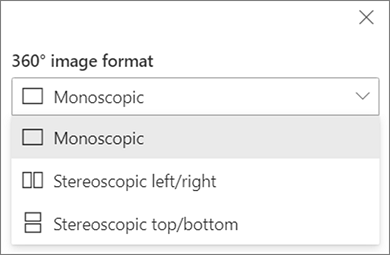
If the camera you used to capture the 360° image was a single lens camera which was placed on a rig or ring formation to make a circle, select Monoscopic . If the camera you used to capture the 360° image was two cameras for each field of view, select Stereoscopic .
Choose whether to use Nadir patching and set the size .Also choose whether to show a light or dark patch.
Move between the 360° images in your tour
While in the tour builder, hover over the image tray at the bottom of the screen to show all the images in your tour.
Select an image so you can go to it and set the starting view, link it to other images, and add annotations to the image.
Set the starting view for each image in your tour
While in the tour builder, press + hold left mouse button or track pad button, and drag the cursor left, right, up, or down to pan the image and adjust to the desired starting view.
Select Set as starting view of this image .
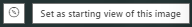
You can select the compass icon at any time to go to the existing starting view for the image.
Move to each image in your tour and repeat steps 1 and 2 to set all starting views.
Add links between 360° images in your tour
While in the tour builder, use the image tray at the bottom to move to the image where you want to add a link.
Press + hold left mouse button or track pad button, and drag the cursor left, right, up, or down to pan the image to the location you want to place your link.
While the + icon is showing, select the location in the image where you want to place your link.
Select Link a 360° image to place a link at this location.
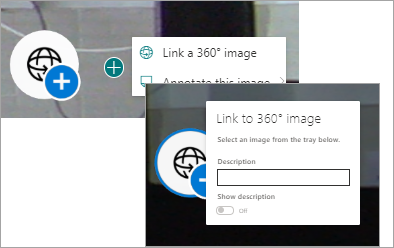
Select the image you want to link to from the image tray below.
If you'd like, enter a Description to describe the image you are linking to, then make sure the Show description toggle is set to On . If you don't want to show a description, slide the toggle to the Off position.
Tip: It may help your users to include in the description that they can select the link to go to the image.
Repeat steps 1-6 for any other links you want to add to your tour.
Add annotations to images in your tour
While in the tour builder, use the image tray at the bottom to go to the image where you want to add a link.
While the + icon is showing, select the location in the image where you want to place your annotation. .
Expand the Annotate this image menu and select the annotation type from the menu.
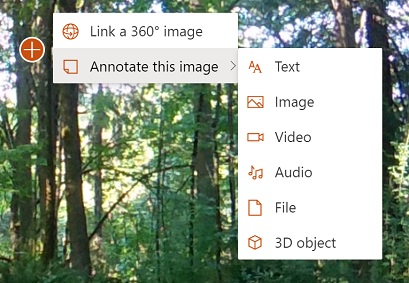
Repeat steps 1-4 for additional annotations you want to add.
Add more images to your tour
While in the tour builder, select Add more 360° images in the image tray.
Select the 360° images you’d like to use, and then select Open .
Delete images from the tour
While in the tour builder, use the image tray to select the image(s) you want to delete.
Select Delete .
Confirm that you want to remove the image from your tour by selecting Yes in the confirmation dialog. This will remove the image and any links or annotations you have added to it from your tour but will not delete the image from its source location (such as a SharePoint document library or OneDrive).
Note: You can't delete the starting image from your tour. If you want to delete that image, first select a different image to be your starting image.
Put the 360° images for your entire tour into a single folder or document library for easy access.
Use meaningful file names for 360° images. Consider starting file names with a number in the order you want so they will appear in that order in the image tray.

Need more help?
Want more options.
Explore subscription benefits, browse training courses, learn how to secure your device, and more.

Microsoft 365 subscription benefits

Microsoft 365 training

Microsoft security

Accessibility center
Communities help you ask and answer questions, give feedback, and hear from experts with rich knowledge.

Ask the Microsoft Community

Microsoft Tech Community

Windows Insiders
Microsoft 365 Insiders
World / Europe / Russia / Moscow City Center, Kremlin

Moscow City Center, Kremlin
The treasury of our Moscow panoramas is gradually increasing.
We have already been shooting aerial panoramas for 6 years. During this period of time we shot many interesting cities of the world: New York, Amsterdam, Kuala Lumpur, Sidney, Miami, Las Vegas, Rio de Janeiro, Dubai, Los Angeles and many others. However, we didn't succeed in shooting Moscow, the city we live in, though we did our best. The case is the flights over Moscow are forbidden except those of Russian Federation Ministry of Civil Defense and Emergency Response and Russian police. Taking in consideration these administrative restrictions we applied our creativity and resolved this problem by the following:
1) We made a virtual tour over Moscow Encircling Highway : MEH and Interchanges
2) Yauza, Ramenki, Southern Port
3) In May 2010 near the Crocus-City the first in the world 1 gig pixel panorama was shot from the helicopter. It shows the Kremlin, the Cathedral of Christ the Savior, Novodevichiy Convent, the TV Tower of Ostankino and many other places of interest.
4) This sphere shot from the height of 1000 m which shows most part of Moscow and regions.
5) Last spring we have shot the panorama of Novodevichiy Convent
6) We have done a virtual tour over Moscow State University
7) Earlier this year we have done a fabulous panoramas of Moscow City business center
8) One of Moscow City panoramas has been converted into stereo format
9) We have created a giga pixel panorama of the center of Moscow
Also it is worth to view one of the photos by Sergey Semenov devoted to the rehearsal of the Victory Parade of May 9.
It had success on the exhibition World Seen by the Russians held in Moscow, on Tverskoy Boulevard in May-June 2011.
And now we would like to introduce a virtual tour around Moscow Kremlin.
Photo by Sergey Semenov , Dmitry Chistoprudov and Stas Sedov
18 October 2010

Open Gallery
Virtual Travels in 360°

Bellísimo !!!! Gracias por tener más información de mi entrañable Rusia por ser descendiente allí nació mi abuela y no pierdo las esperanzas de ir es maravilloso !!!!!!!
Marta Markmann, Argentina
What a wonderful picturisation! A feast to the eyes and ears.
AVR Rao, India
Excellent job. God bless Russian people.
Simon Avshalum, USA
Muchachos sois unos verdaderos artistas, exactamente un dia como hoy del año pasado (2012) tuve la fortuna de visitar Moscu y Petrogrado, vivo en Mejico, pero soy Madrileño, un fuerte abrazo
Juan Antonio Garcia, Spain
"its awesome i want to visit there once in my life time"
Mani Shanker, India
Thank you, Mani! I think you'll like Moscow if you'll visit it!
Varvara, AirPano
Je to zázrak čo ste dokázali. Neuveriteľné. Škoda, že naše Slovensko je v porovnaní so svetom zanedbané koministi sa držali pri zemi, nič nedokázali postaviť . Chcela by som ešte navštíviť Ameriku.
Angela Pelachová, Slovakia
Magnifique travail !!!!!! Quel bonheur intense d avoir la possibilité de voir la planète depuis son petit coin de pays.... Merci. Danielle Croset .Suisse.
Danielle Croset, Switzerland
Qué belleza, poder viajar a Moscu... y desde aqui de El Salvador..... Muchas gracias por compartir estos videos....
Cristina Amaya, El Salvador
Good job it's realy wonderfull.....a lot of thank for you....
pratik panchal, India
bellisimo moscu y su escultural plza roja patrimonio de la humanidad felicidades
sergiedv cevadxa, Mexico
your site has good Images but feed showing is low an yway thats good
shema gh, Iran
beautiful city
mohamed eleish, Egypt
Welcome to take photo in Chian!Haha
yi xin, China
Gr8 Work! Just 1 suggestion... Keep doing it!!!!
Mandar Vaidya, India
Many thanks, Mandar! We will!
Precrasnaia Maskva, precrastanaia Rusia. Spasiva !
PASCU IOAN, Romania
★☆☆☆☆
ahmad peko, Iraq
thank, por transportarme en sus maravillosas fotos. puedo decir conozco a moscu sin pasaporte!
jorge humberto gomez, Colombia
it is perfect.
delnia khezraqa, Iran
Sensacional!!!!!!
Paulo Rattes, Brazil
Wonderfull. so beautiful. A lot of tank for you. You are the best¡¡¡¡¡congratulation¡¡¡¡¡
Daniel garcia rusca, Argentina


- Creative Video Production
- Corporate Video Production
- Live Streaming
- Event Videography
- Event Photography
- Instant Roving Photography
- Corporate Portrait & Headshot
- Corporate Photo Shoot

Office Tour Walk-through Video Production
An office tour video or an office walk-through video filming can be used to showcase your office space, amenities and to some extend your office culture. Our video production crew have helped many clients to film office tour and office walk-through videos, with different intent and purposes. Targeting internal or external stakeholders.
What is an Office Tour Walk-through Video?
An office tour and walk-through video is a type of corporate video production that takes viewers on a journey through the company’s office space.
There are many reasons you may be looking for an office tour or office walk-through video, to name a few:
- Using an office tour video as your office launch video
- Presenting the Singapore office to your international team
- Showcasing your new office space to clients and external stakeholders
- Using an office walk-through video with informative overlays to introduce your company culture
- Documenting your office renovation process and office walk-through of the new space
In this article, we will be sharing some samples of our past works. Followed by many other great examples we have found online and from around the world.
Office Tour & Office Renovation Time-lapse Video
If your walk-through video is to showcase the result of a major revamp, you can also consider filming a renovation time-lapse video to capture the behind-the-scenes action of the renovation process.
Previously, our client Prudential Singapore engaged us to film a time-lapse segment of their office renovation as part of a video highlight of the new working space at Marina One.
Office Tour & Office Introduction Video
Featuring an eloquent host and many team members of the organisation, this lovely office tour video provides an overview of the many departments of the organisation. The voice-overs are complemented with existing videos and informative presentation to illustrate the function of each team within the organisation.
Office Virtual Tour Video Production
When working with international clients, an office virtual tour video can effectively showcase the scale of your business. You can also take this opportunity to introduce the key management, connecting with your stakeholders with a bright smile.
As compared to a 3D or 360 virtual tour , the type that is similar to Google Street View . An office virtual tour video provides your viewer with a guided experience. Giving you an opportunity to narrate a storied flow of events to your viewers.
Commercial Spaces Walk-through Video
Apart from office space, virtual tour and walk-through videos are great for presenting a physical space.
Retail & Lifestyle Videos
Blurring the lines of a virtual tour and a lifestyle or promotional video, this social media video for a shopping mall features the different scenes of the mall.
Green Screen Virtual Tour Video
While this could hardly be considered as an office, but a virtual tour nonetheless. Filming with green screen has offered new possibilities, combining physical with virtual spaces.
While this reference feature a virtual space in the background, we can also feature a video of a physical office tour. With a presenter that is filmed within a studio.
Filming Your Office Virtual Tour Video

If you resonate with some of the samples you have seen so far, consider getting in touch with our project coordinator to discuss your requirements. We will assess your office tour video requirements and provide you with a quotation.
Use our enquiry form on the right side bar to send us a message, or contact us via email, phone or WhatsApp by visiting our contact us page.
Other Office Tour & Walk-through Video Examples
Adding on the our portfolio works, we have sourced many good examples of office tour video production from around the world. The videos serve different purposes and we will introduce a few categories below.
Essensys – Office Tour Walkthrough Video
This office walkthrough video takes on a corporate-ish and formal style.
We liked that this video played around with the video pacing. Each section of the office was slowed down to give viewers time to admire the space, while the parts in-between the office sections were “sped up” to emulate the feeling of walking from one point to another.
JRD Builders – Renovation Office Tour Video
This video takes on a corporate and chic style.
We liked that the video started with an aerial shot of the office building as their establishing shot. If you would like to film aerial shots with a drone, we recommend that you engage a professional aerial videographer who has the appropriate licenses for filming.
We recently wrote more about the new drone regulations for aerial filming in our previous article.
Cloudstaff – Office Tour & Walkthrough Video
- Company: Cloudstaff
- Video style: Corporate and formal
We noticed that there were lower-thirds, which are text animations, to provide context for each office space featured. If you require lower-thirds, our in-house graphic designer can design unique lower-thirds tailored to your corporate branding.
Office Tour Walk-through Video with Presenter
Since a walk-through video is almost like a virtual tour of your office space, you can consider having a presenter to lead the way and introduce the office to the audience to make your video more engaging to the viewers. This presenter is usually an employee who can share their own experiences working in the organisation.
Affordable Staff – Office Walkthrough Video
- Company: Affordable Staff
- Video style: Corporate and upbeat
Muhlenhaupt+Company, LLC – Office Tour Video
- Company: Muhlenhaupt
- Video style: Slightly casual and fun
Compared to the other walk-through videos, this video adopted a more casual style for introducing their office space. This complements the company’s overall branding of being a fun creative agency, which stands out from the many other corporate videos that adopt the usual formal corporate tone.
SamCart – Office Tour Video
- Company: SamCart
- Video style: Casual and personal
Similar to the video by Muhlenhaupt, this video by e-commerce website SamCart was more casual and lifestyle than formal and corporate. This office walkthrough tour adopted a personal vlog-style which was well-suited for their company’s branding.
FCP Euro – Company Tour & Office Walk-through Video
- Company: FCP Euro
- Video style: Corporate and genuine
We liked that this video gave a comprehensive walk-through of the entire working space, which included:
- Main office
- Photo studio
- Distribution centre
- DIY filming studio and motorsport facility.
We also liked that FCP Euro was open and honest about their workflow in this video. This is likely to speak to their potential customers who would be reassured about the quality of service and products that the company has to offer.
Birdblack Design – Studio Tour Video Production
- Company: Birdblack Design
- Video style: Creative and insightful
We liked that the presenter talked through the creative concept and execution of their office renovation. The presenter was able to give a detailed rundown of the inspiration behind each key feature of the new office space, presenting them as design ideas that the viewers can also consider for their interior renovations.
Hyperlapse Walk-through Video
Similar to a time-lapse, a hyperlapse is a video showcasing the compression of time. However, a hyperlapse video is filmed with the camera moving from one point to another. This is a style of videos commonly seen in tourism and travel videos to showcase the beautiful scenery along a long journey.
You can consider filming a hyperlapse video for your office walk-through when you move from one part of the office to another.
- Company: Turbonomic
- Video style: Corporate and lively
Renovation Portfolio Video
As mentioned earlier, if your companies like architecture and design firms can also film a walk-through video to display the office renovation as part of their portfolio.
Office Revolution – Renovation Tour Video
- Company: Office Revolution
- Video style: Corporate and chic
Interactive & 360 Virtual Office Walk-through Video
If you’re looking for a more engaging idea, consider tapping into VR technology to film a 360 interactive video that allows your audiences to look around your office space.
According to digital marketing agency Black Label, interactive videos have been gaining popularity since YouTube made the viewing of 360 videos available on their platform. This is definitely a possibility that you could explore for an office walk-through video that will stand out from the crowd.
WeWork – 360 Office Tour Video
- Company: WeWork
- Video style: Corporate and engaging
Nespresso Recycling – Sustainability 360 Factory Tour Video
We know this could hardly be passed off as an office, but we find it to be an excellent example of how a 360 virtual tour can be used. Complete with voice-over to introduce the different segment of the Nespresso recycling process. This video turns a otherwise mundane factory process video into one that is engaging, or may we say, interactive!
Because a viewer can swipe to view the environment, it encourages participation. And we think this video is a win for Nespresso, in enforcing the sustainability of their coffee capsules.
Engage a Professional Corporate Videographer For the Best Results

We hope that this article has inspired you to film your office walk-through video . Regardless of the video concept, we highly recommend that you engage a professional corporate videographer who can bring out the best in your office space.
At Vivid Snaps, our experienced team of videographers are ready to help you get started on your walk-through video production.
If you would like to engage our videography services, drop our project coordinators a message today and we will get back to you.
Vivid Snaps – Our Expertise
- Video Production Singapore
- Remote Video Production
- Live Streaming Singapore
- Corporate Headshot
- Event Photographer
- Event Videographer
- Videographer Singapore

Send us a message to get in touch.
B2B Video Marketing: Building A Successful Strategy
Event photographer rates & price in singapore 2024, juronghealth campus: year in review video case study, audisol: advertising campaign video case study, passport & resume photo booth for events, lky 100: commemorative video case study (singapore).

- +91 8281 360 360
- [email protected]

Lotus Temple, New Delhi, India

Tree of Life, Bahrain
- Website View website
Moscow city 360-degree virtual reality tour.
Take the virtual tour of the kremlin, moscow river, saint basil’s cathedral and red square.
The Moscow Kremlin usually referred to as the Kremlin, is a fortified complex at the heart of Moscow, overlooking the Moskva River to the south, Saint Basil’s Cathedral and Red Square to the east, and the Alexander Garden to the west.
It is the best known of the Kremlins (Russian citadels) and includes five palaces, four cathedrals, and the enclosing Kremlin Wall with Kremlin towers. Also within this complex is the Grand Kremlin Palace. The complex serves as the official residence of the President of the Russian Federation.
The name “Kremlin” means “fortress inside a city”, and is often also used metonymically to refer to the government of the Russian Federation in a similar sense to how “White House” is used to refer to the Executive Office of the President of the United States. It had previously been used to refer to the government of the Soviet Union (1922–1991) and its highest members (such as general secretaries, premiers, presidents, ministers, and commissars). The term “Kremlinology” refers to the study of Soviet and Russian politics.
All of Moscow’s main streets start at Red Square , so it’s easy to see why this is considered the heart of the city. A massive space of 330 meters by 70 meters, the square is flanked by the Kremlin, Lenin’s Mausoleum, two cathedrals, and the State Historical Museum. In 1945, a massive Victory Parade was held here to celebrate the defeat of Nazi Germany by the Soviet Armed Forces.
St. Basil’s Cathedral , one of the most recognizable buildings on the square, was built in 1555. The unique cathedral has architectural details inspired by Byzantine and Asian designs, as well as details that resemble those found in famous mosques. There are nine individual chapels inside the church, all decorated with colourful mural art.
Yuri Gagarin Is the First Man in Space. Yuri Alekseyevich Gagarin was a Soviet pilot and cosmonaut. He was the first human to journey into outer space, when his Vostok spacecraft completed an orbit of the Earth on 12 April 1961
Created by Leen Thobias P4Panorama
Related posts

Take the 360 virtual tour of Arabian Travel Market Dubai, UAE. This online virtual tour helps us to watch the ATM exhibition at our convenience.
Arabian Travel Market, Dubai, UAE
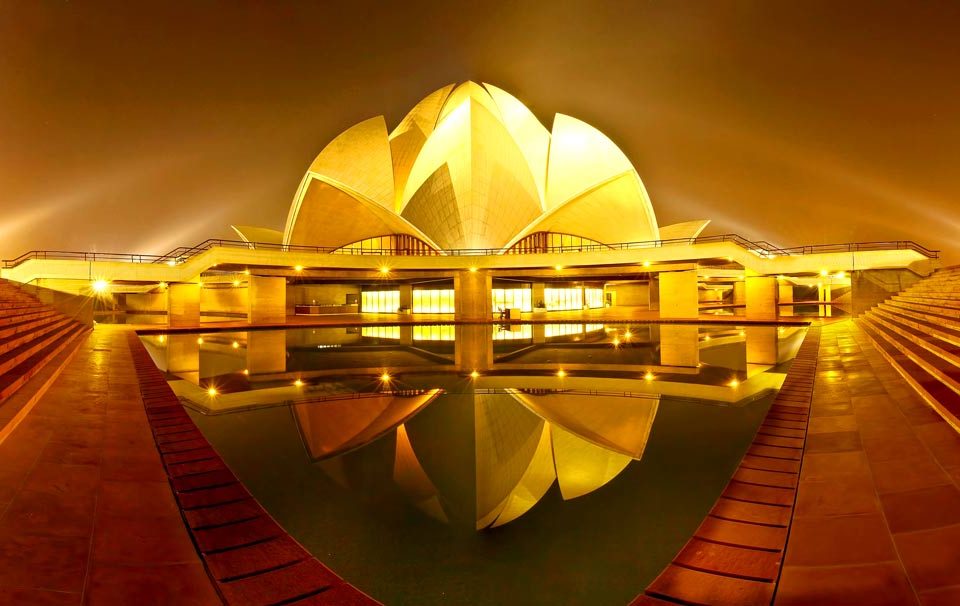
The 360 virtual tour of Lotus temple, Bahai worship center, Delhi helps the online visitors to experience the temple from anywhere in the world.
Explore the Giga Image of India Gate created by P4Panorama. Click the link for the amazing experience of the India Gate.
India Gate Gigapixel image

The 360 virtual tour of Sigiriya helps the online visitors to explore this ancient rock fortress from anywhere and at any time. Just a click!
Sigiriya, Lion Rock, Sri Lanka
Sign Up For Newsletter
© 2022 | p4panorma | Built By Jyothis Joy.

We're sorry… the job you are trying to apply for has been filled.
Maybe you would like to consider the Categories below :
Take a virtual tour of our Jacksonville office!

IMAGES
VIDEO
COMMENTS
Visit our virtual tour sister company at TrueView360s.com or call us at 425-391-8900 ext 101 for more information. We do both Google virtual tours or custom virtual tours throughout the US and Canada. Where to find OfficeFinder's 360° Interactive Office Space Virtual Tours. You can find our office space virtual tours on the following Local ...
Take a tour of Microsoft 365. Use this interactive experience to take a test drive of the latest and greatest from Office 365 and Windows 10. Get help with slide design. Let AI do the heavy lifting with text recognition, image suggestions, slide design layout options, and built-in editing tools.
1. Plan your virtual office tour shots. Compose a list of the areas in your workspace you'd like to include in your virtual tour - private offices, coworking areas, breakout spaces, kitchens, roof terraces, etc. Find a vantage point in each area that will enable you to capture all of its features. You could use the centre of the room.
Virtual online office space tours from 3D models. Your customers and partners can walk freely around an office space and zoom in on areas of interest. Offer a realistic sense of space, light, textures, and detail. For existing and off-plan developments.
In 2018, our team produced 120 virtual tours. As of March 2020, we completed 642 virtual tours. With hundreds of unique WeWork spaces all over the world, our team needs to be able to scale quickly. Having a global purview, with reality capture teammates in London, China, Singapore, Brazil, and Mexico helps us cover a lot more ground.
Virtual tour available upon request. Knotel: Fenchurch Street. Knotel: Fenchurch Street provides 690,000 sq foot of office space with floorplates that get larger in size as the floors go up, occupied by some of the world's leading-edge businesses, at a landmark address for London. Situated just a 2-minute walk from Monument Station, this ...
Take a look through our extensive portfolio to see what we've done for clients around the world. See All Projects . Learn more about our world-class services. Services. Invision Studio is a Nationwide service provider of: 360 Virtual Tours, Matterport 3D Tours, Architectural Photography and 360 Aerial Photography.
You can also create your own virtual tour. This allows people to explore and make their way throughout your office space at their own pace. Whether you want to invest in a 360-degree camera or hire a third party photographer, you'll need high quality images and the right angles. Decide what perspective you want and which shows your space off ...
3. Leverage existing media and market it online. When it comes to digital media, owners may have more than they think. In addition to photos, videos and virtual tours, owners can mix in brochures ...
Instead of suggesting the best technology for you to opt for, we wanted to share a high-level overview of the different virtual tour technologies available: 360° Panoramic Photo Tour. Advantages: Easy to 'consume': via the web, customer can get a feel for the space, with a 360° view from selected points. Similar interface compared to google ...
With self-guided virtual tours, you can experience the history and adventure of the world at your own pace—from anywhere. Design and Construction Management. Share View all. P Pisgah 360. Lupolli Construction - Lot 320. W ... Fairway Office Center - 7121 #102 - 4,641 SF. S Scanned Spaces Premiere Properties. CCS HQ (copy) View all. Explore ...
These Office Building Virtual Tour Services can incorporate custom features including: Floor plan layouts for each office option in the building. Popups to display features of the office such as "Free gourmet coffee machine" or "8am-5pm Reception desk for guests.". Custom buttons that will allow the viewer to "schedule a visit ...
Cost of Camera. The cameras used for virtual tours are called 360 cameras. The most popular camera brands include Matterport, Ricoh, and QooCam, and the price of these cameras can range anywhere from $400 to $4000. You will pay more for cameras that shoot higher-resolution images and have more capabilities.
Welcome to Ironmark headquarters. Take a 360° virtual office tour of our 52,000 ft. state-of-the-art facility where everything that we do takes place. There's no complicated coordination between multiple locations and satellite offices. We do it all right here. This allows for quick and clear communication between all parties involved in any ...
21. The National Gallery (London) The National Gallery of London offers immersive virtual tours accessible via smartphone, computer, or virtual reality headset. Through three different remote tours, virtual visitors can explore multiple wings of the museum, 18+ rooms, and 300+ paintings.
Add the 360° tour web part. Go to the space where you want to add a tour. If you're not already in edit mode, select Edit at the top right of your space. In the space, select the circled plus sign ( + ) at the top left of the space, and then select 360° tour from the list of web parts. Select anywhere on the structure (floor) to place the ...
The 360 virtual tour of Moscow city, Kremlin, Red Square, Moscow River, Victory Park, Yuri Gagarin helps online visitors to see the places at any time.
1) We made a virtual tour over Moscow Encircling Highway: MEH and Interchanges. 2) Yauza, Ramenki, Southern Port. 3) In May 2010 near the Crocus-City the first in the world 1 gig pixel panorama was shot from the helicopter. It shows the Kremlin, the Cathedral of Christ the Savior, Novodevichiy Convent, the TV Tower of Ostankino and many other ...
An office virtual tour video provides your viewer with a guided experience. Giving you an opportunity to narrate a storied flow of events to your viewers. Commercial Spaces Walk-through Video. Reference of a retail walk-through video production. Apart from office space, virtual tour and walk-through videos are great for presenting a physical ...
Take the virtual tour of the Kremlin, Moscow River, Saint Basil's Cathedral and Red Square. The Moscow Kremlin usually referred to as the Kremlin, is a fortified complex at the heart of Moscow, overlooking the Moskva River to the south, Saint Basil's Cathedral and Red Square to the east, and the Alexander Garden to the west.. It is the best known of the Kremlins (Russian citadels) and ...
The Office of the U.S. President is one of the most powerful, consequential, and complex jobs in the world. Explore the presidency through our object-rich online exhibition, virtual Oval Office tour, and free curriculum with detailed units about presidential leadership. Explore the Exhibition. Using artwork and objects, trace the evolution of ...
The White House Oval Office is an important symbol of the presidency and the center of presidential activity. It was first created in 1909 for William Howard Taft. In 1932, Franklin Roosevelt moved it to its current location. New-York Historical's Oval Office replicates key elements of its appearance during Ronald Reagan's second term.
🎧 Wear headphones for the best experience.In this video, we will walk along the famous tourist routes of Moscow, take a walk along the renovated embankments...
Apply for Intern, Risk Analyst, Summer FIS University Program 2024 job with FIS Global in 347 Riverside Avenue, Jacksonville, FL 32202, United States of America. Browse and apply for FIS University Program/Interns jobs at FIS Global